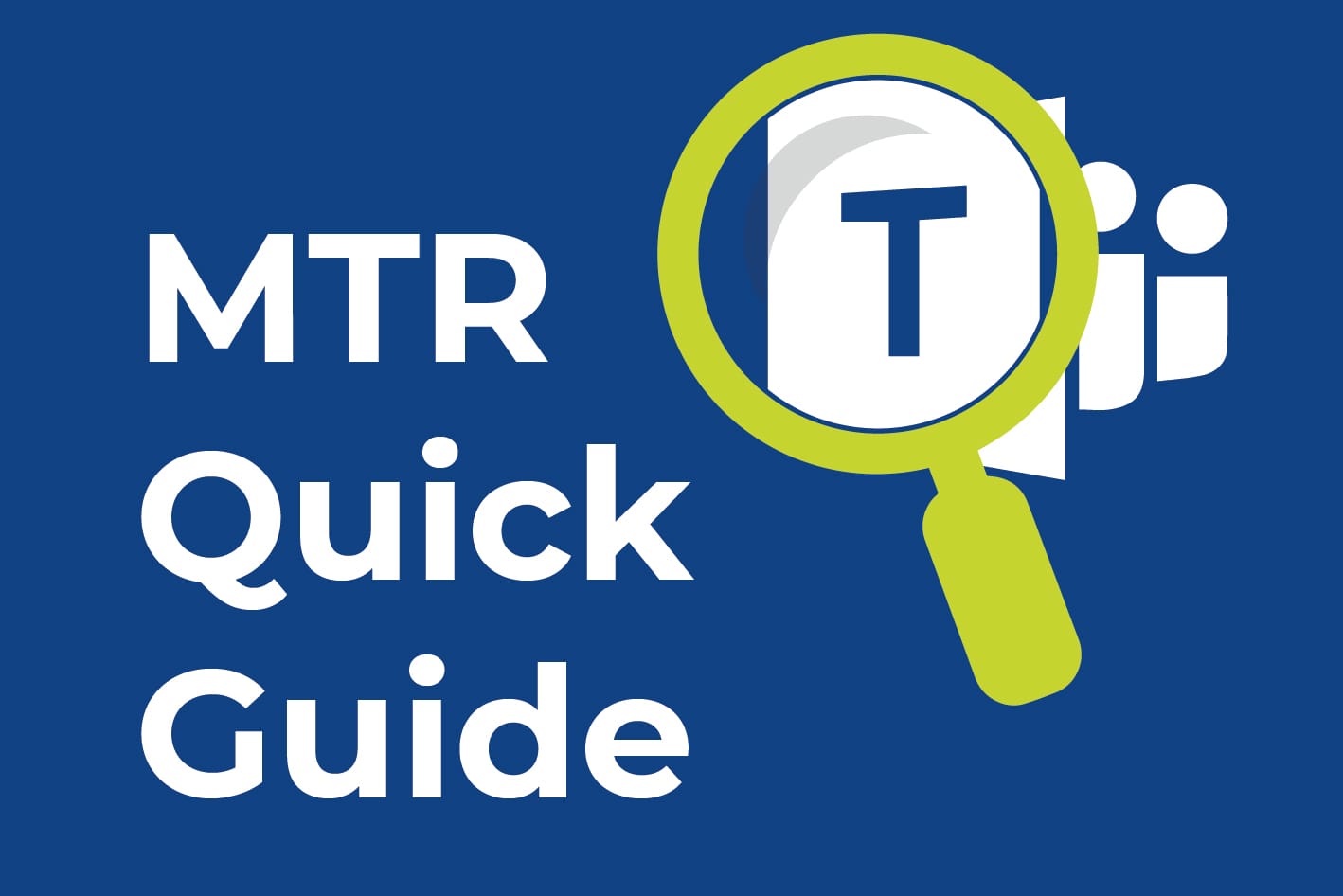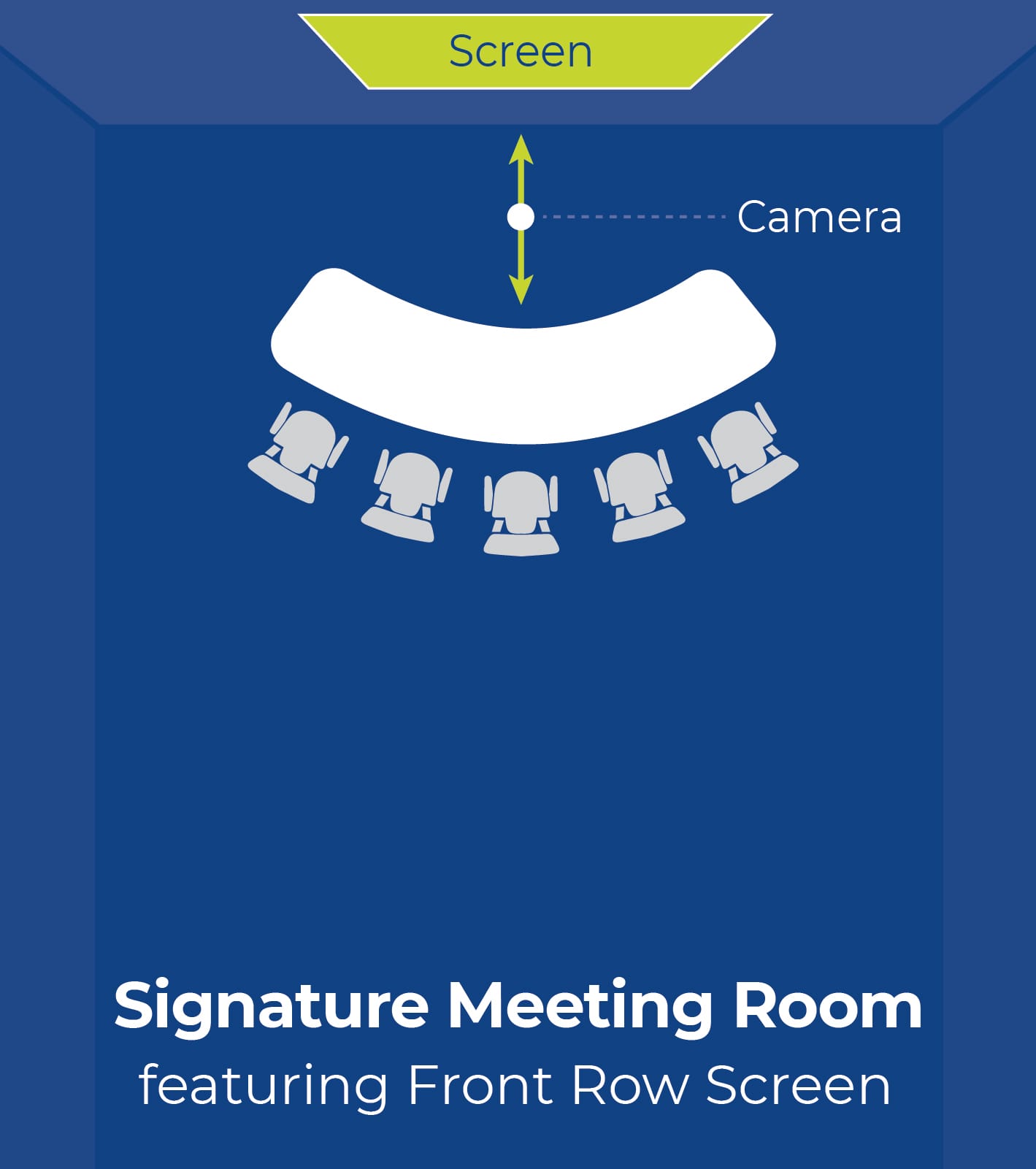Microsoft Teams Rooms (MTR) Displays
MTR displays, for medium and large meeting and teaching spaces, including Front Row, in easy-to-order, all-in-one bundles.

Our new MTR display bundles are the best way to offer your clients the latest Microsoft-recommended MTR display configurations, giving you the most effective, most up-to-date and futureproof MTR display solutions.
Screenshot from Microsoft’s Welcome to The Hive video – an essential reference piece for hybrid space design.
View it here - https://youtu.be/eS3efXIKjpA
See our Quick Guide to MTR Displays for the latest developments here
Creating a good MTR is not as simple as purchasing a bill of materials (BOM). Even with the best, most expensive hardware, you can still get a poor end result if it’s not deployed properly.
With our MTR solutions, we’ve done the hard work for you. Created to meet the growing need to simplify the MTR design process, our standards-based systems make it easy for you to specify, order and install the latest Microsoft recommended display configurations, with guaranteed results.
Exceptional image quality and AV standards compliance, guaranteed:
- dnp Supernova - ambient light-rejecting projection screen with an advanced optical lens system and matt black surface for perfect, detailed images and no reflection, even in brightly-lit environments
- Epson 3LCD projector (with 21:9 EDID for direct connection to MTR Compute PCs)
The Ultimate Microsoft Teams Signature Meeting Room Solution
An Innovative and Integrated Furniture and Display System
Experience the ultimate Front Row experience with ProjecTABLE, a ground-breaking furniture and display system from Ashton Bentley in collaboration with Visual Displays.
This patent-pending design features an integrated projector within the table structure, ensuring safety and compliance with US DDA regulations. In conformance with AVIXA's DISCAS and ISCR standards, ProjecTABLE offers perfect image size and viewing angles for all six participants and the impressive 152" 21:9 display, featuring a dnp Supernova Infinity ALR screen and Epson EB-PU 3LCD laser projector, meets the highest image quality standards. Don't miss out on this revolutionary product that made a significant impact at ISE 23 in Barcelona.


What's included…
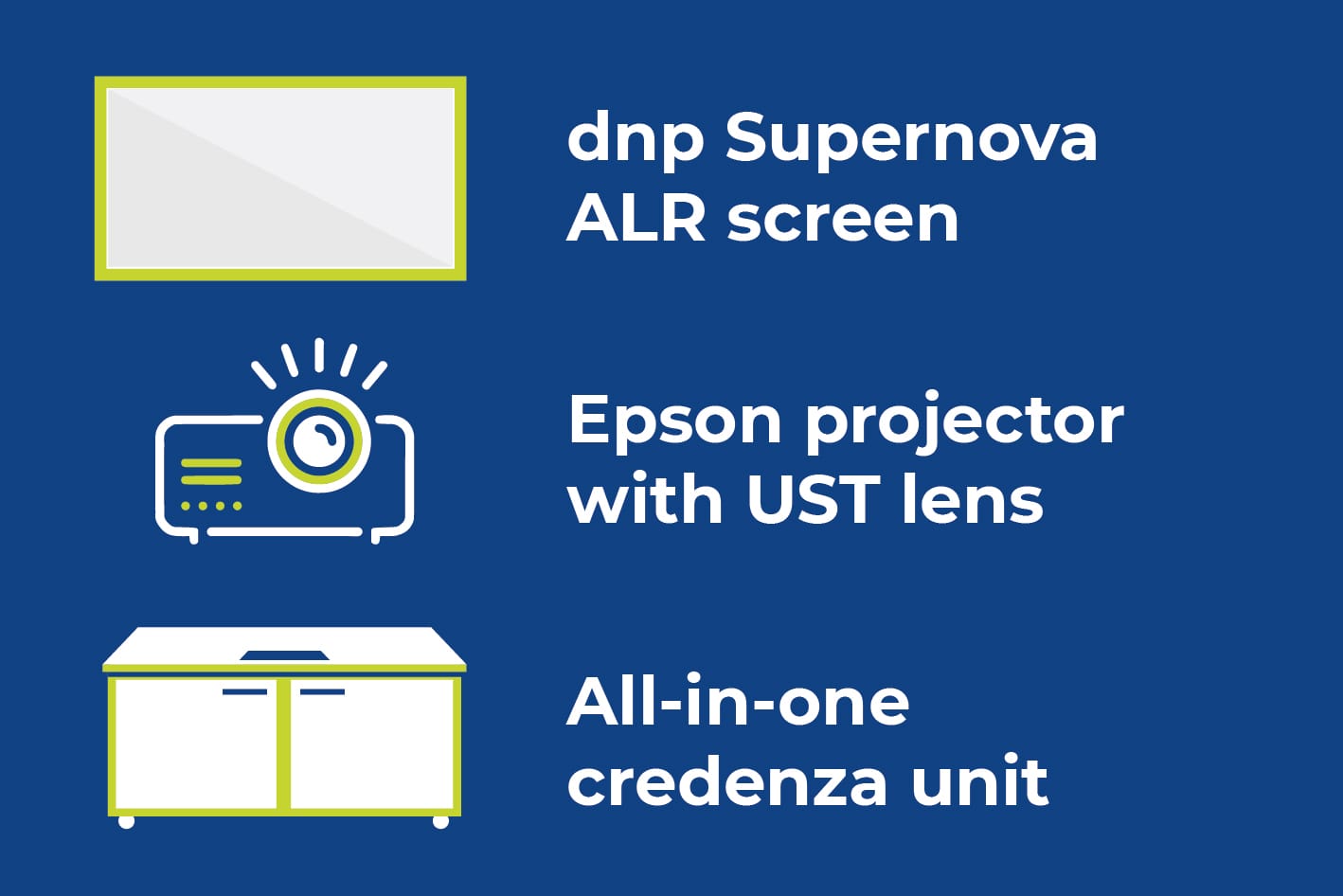
Size options
|
FR System |
Diagonal " |
Image size (m) |
|---|---|---|
| Medium | 113 | 2.64 x 1.13 |
| Large | 150 | 3.5 x 1.5 |
|
MTR Room |
Diagonal " |
Image size (m) |
|---|---|---|
| Med/Large | 120 | 2.66 x 1.5 |
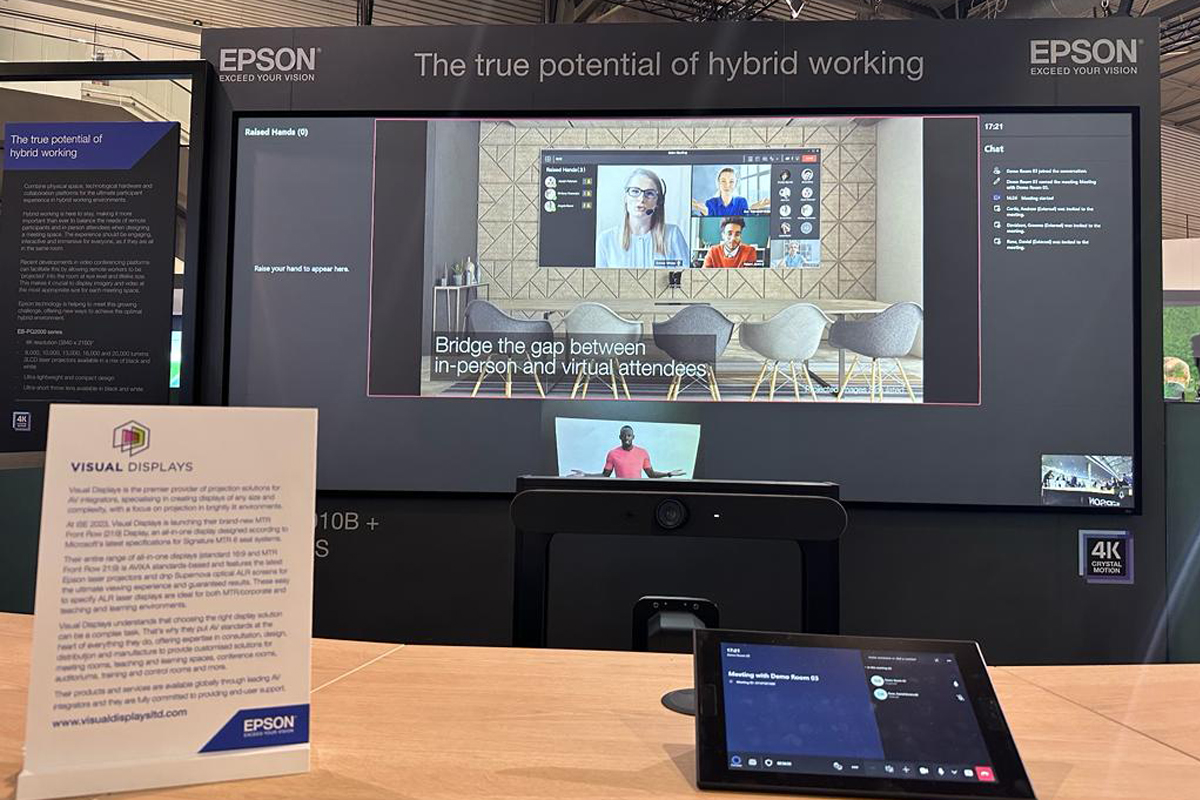
What's included…
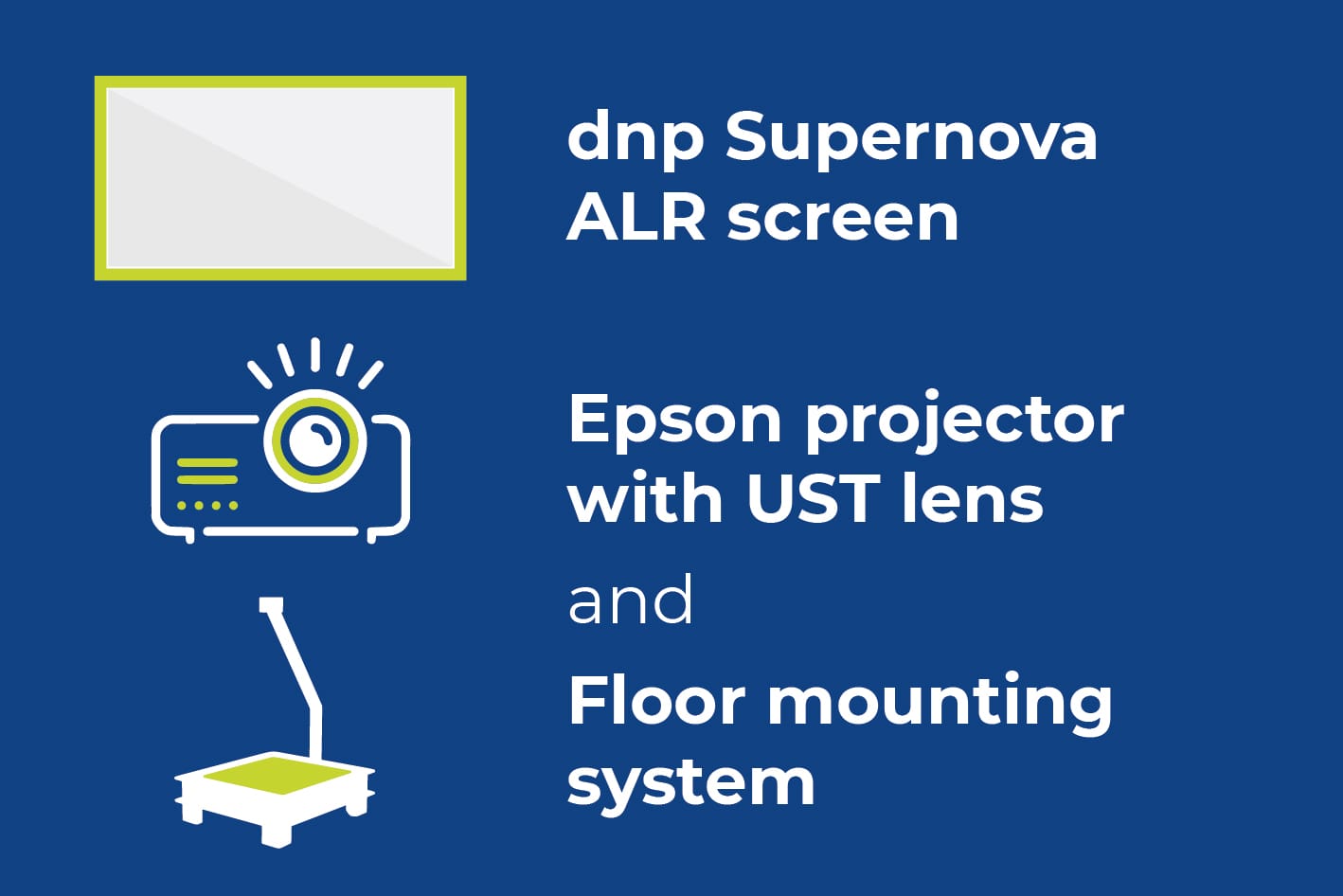
Size options
|
FR System |
Diagonal " |
Image size (m) |
|---|---|---|
| Medium | 113 | 2.64 x 1.13 |
| Large | 150 | 3.5 x 1.5 |
|
MTR Room |
Diagonal " |
Image size (m) |
|---|---|---|
| Med/Large | 120 | 2.66 x 1.5 |

What's included…
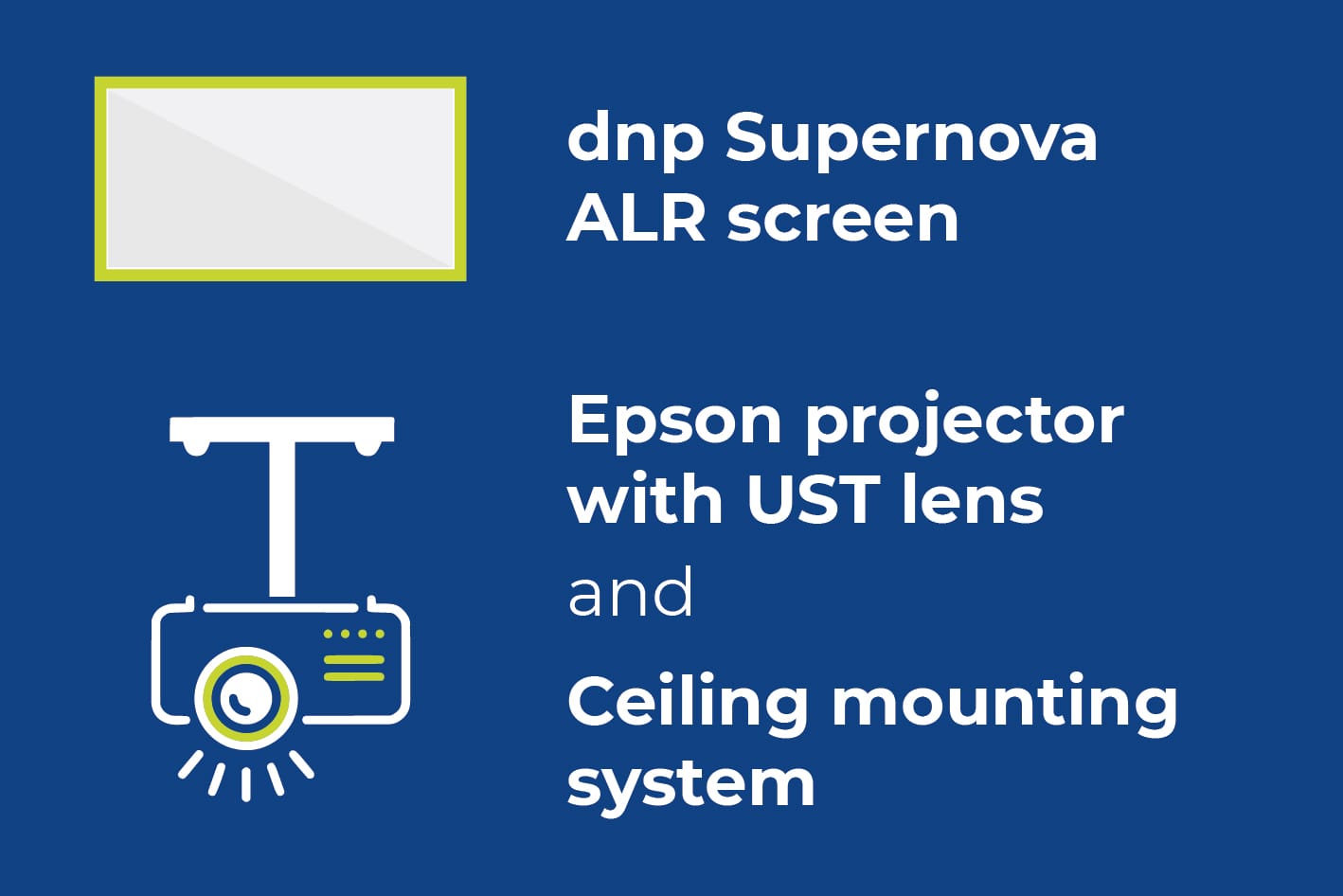
Size options
|
FR System |
Diagonal " |
Image size (m) |
|---|---|---|
| Medium | 113 | 2.64 x 1.13 |
| Large | 150 | 3.5 x 1.5 |
|
MTR Room |
Diagonal " |
Image size (m) |
|---|---|---|
| Med/Large | 120 | 2.66 x 1.5 |
21:9 or 16:9?
See our Quick Guide to MTR Displays for more details here
Signature Meeting Room
featuring Front Row Screen
The Front Row 21:9 widescreen layout is the way that multiple essential views, windows and content can be displayed simultaneously.
- 21:9 medium 113" (2.64m x 1.13m / 104" x 45") or large 150" (3.5m x 1.5m / 138" x 59") widescreen Front Row projection screen
- Camera positioned along an axis depending on room layout and camera spec
- Single row seating at curved table design allowing all participants to make eye contact
- Option of curved screen available
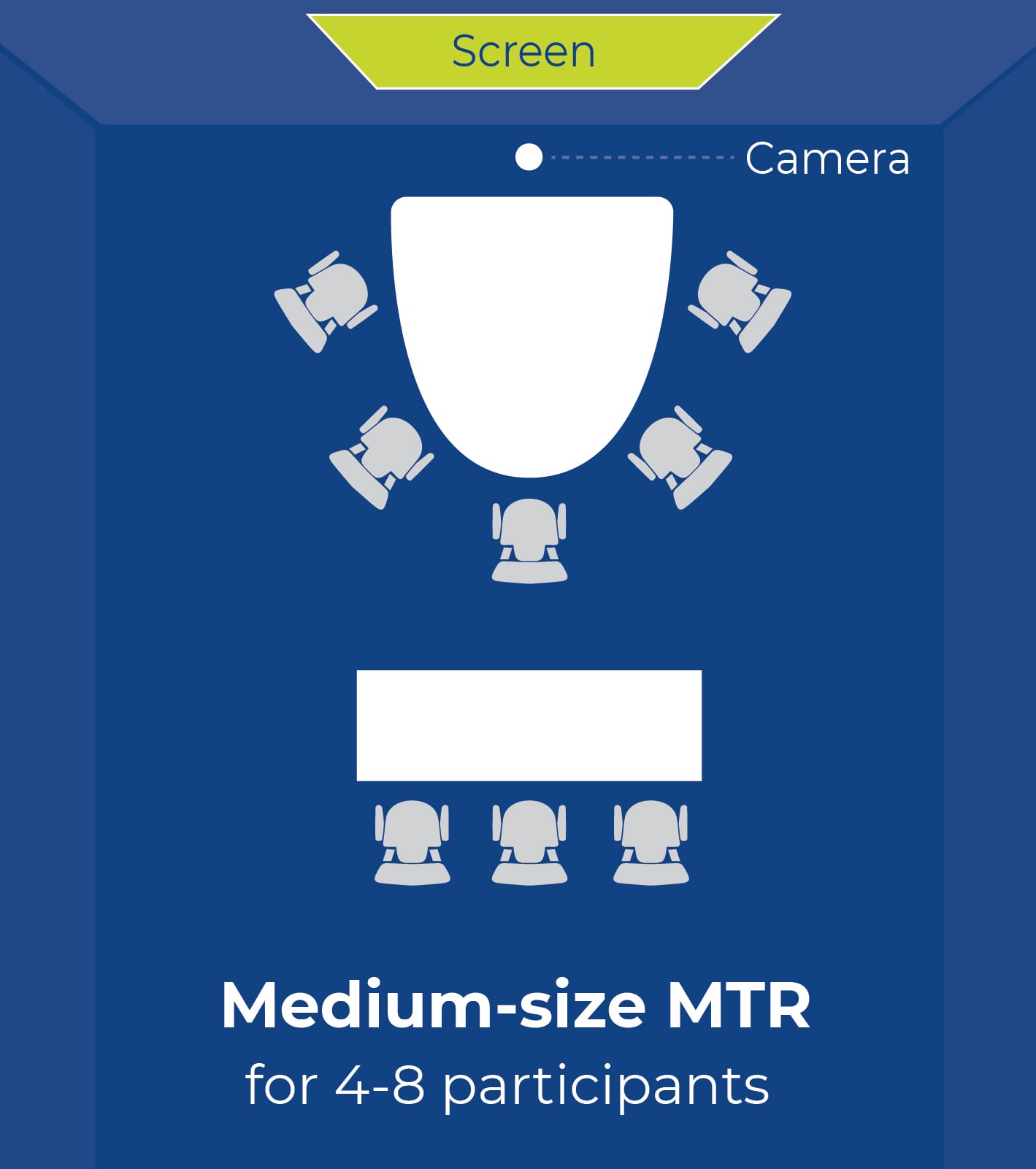
for 4-8 participants
- Screen options
16:9 120" (2.7m x 1.5m / 105" x 60")
or
21:9 113" (2.64m x 1.13m / 104" x 45") - 'Guitar pick' / 'gumdrop' shaped table to allow all participants an unobstructed view
- Option of additional room capacity with high table and chairs behind
- Front Row screen layout can be used in a reduced height strip
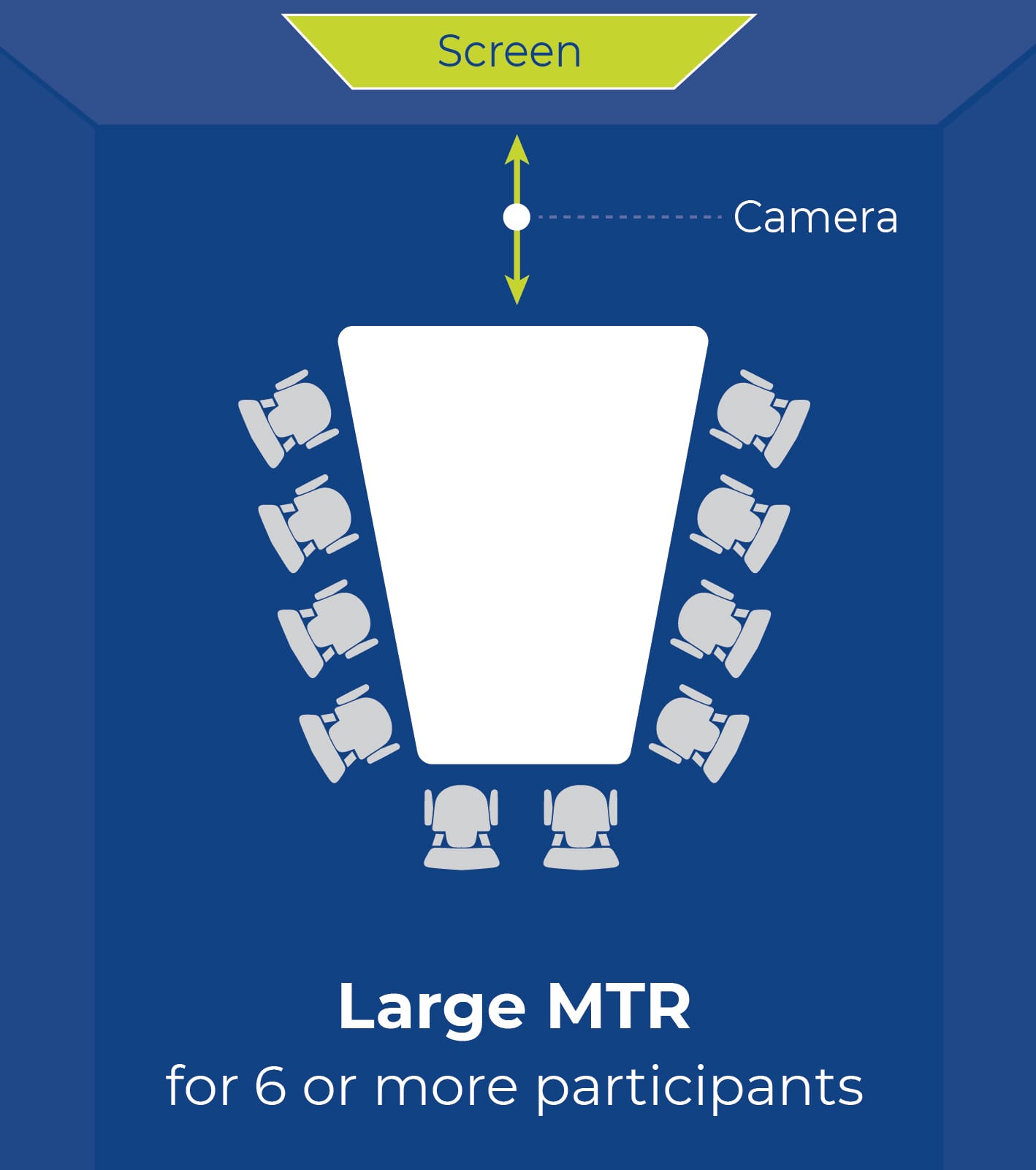
for 6 or more participants
- Screen options
16:9 - from 120" (2.7m x 1.5m / 105" x 60")
or
21:9 - 150" (3.5m x 1.5m / 138" x 59") - Camera positioned along an axis depending on room layout and camera spec
- Strong taper to table shape to allow VC camera to view all participants
- Front Row screen layout can be used in a reduced height strip
Bespoke displays are available up to any size in 21:9 and 16:9.
Looking to integrate an MTR Display into an existing room layout?
Call us for advice and a wide range of options.
Find out more from Visual Displays' Director and MTR expert, Greg Jeffreys in the video below.
These are the models for a standard room height of 2.7m (9’) where image height is constrained between the height of the ceiling and the bottom of the image.
Systems include an optional Epson projector and lens which you can source through existing channels if wanted.
Find out more and get prices for our MTR display bundles…
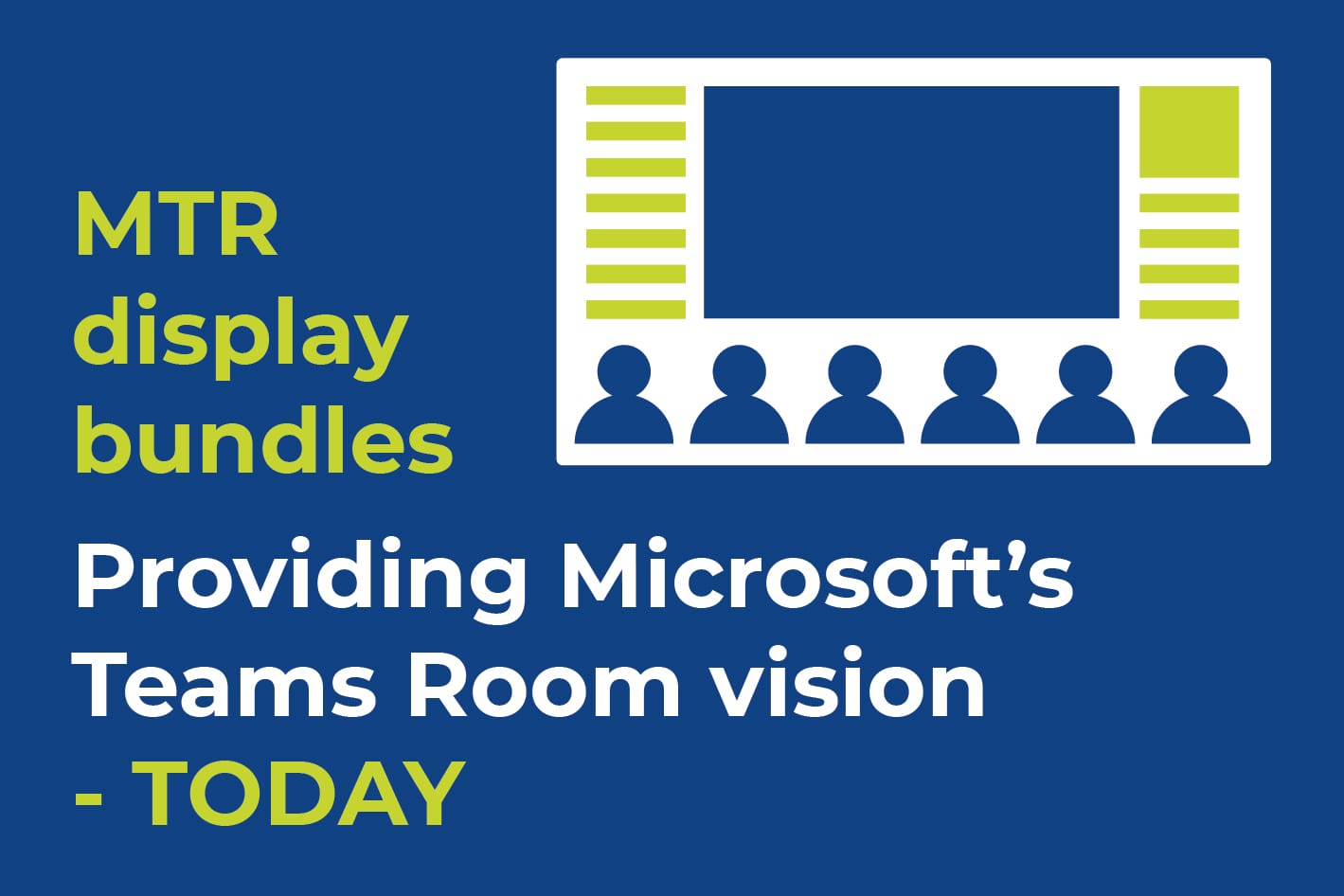
Simply fill in your details here and one of our expert team will be in touch.
- What is The Hive - and why is it an essential reference?
- What is Front Row?
- When do I use 21:9 and when 16:9?
- How large?
- Which projector?
- Which screen?
- What are the projector mounting options?
- How to design MTR and Front Row displays?
- How to design meeting and teaching spaces themselves?
What is The Hive - and why is it an essential reference?
The Hive is Microsoft’s collaborative laboratory in Redmond, Seattle where they develop the leading edge hybrid space designs that are benchmarked by all leading designers.
What is Front Row?
Front Row is a 21:9 aspect ratio widescreen layout, which allows multiple essential content windows (video and dialogue) to be displayed simultaneously on the same screen.
Features include: a centralised main content window (making it unsuitable for use with twin screen displays); a row of individual remote participants ranged along the bottom (as close to lifesize as possible); plus side windows for chat, dialogue etc.
Although it can be deployed in both 21:9 and 16:9, it really is a 21:9 layout.
When do I use 21:9 and when 16:9?
Rooms intended for exclusive Front Row use - and/or want a modern version of telepresence - usually with the shallow curved table and a single row of seating - should use 21:9.
Rooms intended for multiple types of Teams use, non-Front Row, or non-Teams should use 16:9. Front Row can still be used as an option, either in its 16:9 form or as a 21:9 'band' within the 16:9 screen.
How large?
In theory, display size is calculated using AVIXA’s DISCAS standard. In traditional use, it applies to the height of the entire display image.
However Front Row has the main content in a window that’s about 60% of the image height - and DISCAS should be applied to this content window rather than the entire display image.
Which projector?
Microsoft uses Epson projectors in The Hive, whose models are now upgraded with 21:9 EDIDs for direct connection to MTR Compute PCs, for full Front Row support.
The EB-PU1006W fitted with the X01 UST (ultra short throw) lens is Microsoft's main choice, with the EB-800F the low-cost alternative.
Which screen?
The dnp Supernova range of ALR (ambient light rejecting) screen material (standard and UST) is the only screen material guaranteed to work under normal room lighting conditions.
If you can’t do it with dnp Supernova, you can’t do it, it’s as simple as that.
What are the projector mounting options?
Depending on your chosen solution, there is a range of mounting options available.
For the Signature Meeting Rooms you can either use:
- the floor-mounted system, comprising projector stand, mounting plate for Compute etc and stand for VC camera
- a ceiling mount, or
- credenza all-in-one units housing screen, projector and equipment rack.
How to design MTR and Front Row displays?
Design principles and standards-based calculations are mission-critical when creating MTR and Front Row displays.
Visual Displays is the leading provider of MTR displays and room configuration design.
Our MTR and Front Row display packages have optional CAD to give guaranteed results.
How to design meeting and teaching spaces themselves?
Meeting and teaching space design training is available via our free webinar programme.
For more on meeting and teaching space design, book a call with Visual Displays’ MD, Greg Jeffreys, who offers specialist training and consultancy in this area.