Meeting Room and MTR Screens and Displays
Only TrueALR projection meets the requirements for image size and quality standards…

The two most important factors for Microsoft Teams Rooms (MTR) and all meeting rooms are image size and image quality.
There are globally recognised standards for these, AVIXA’s DISCAS and ISCR standards. Using DISCAS, the Display Image Size Standard, even a medium-sized meeting room (6m deep), requires screen sizes well in excess of the normal 98” flat panel maximum size. Why is this true?
Hybrid meeting screens (Teams, Zoom etc) have multiple content windows on the same screen at the same time. Here, DISCAS applies to the main content window, not the whole screen, meaning a 98” flat panel shows the content window at less than 60”.
Larger dvLED is a digital signage technology and not suitable for meeting rooms. It’s too bright, resolution too low, too heavy, too expensive to both buy and run - and can cause eyestrain thanks to its excessive brightness.
Microsoft recommends projection as the display technology for MTRs, specifically True Optical ALR (ambient light-rejecting) projection.
Only TrueALR projection meets the required image size and quality standards needed.
VDL Supernova: True ALR Projection Excellence
Visual Displays brought the renowned dnp Supernova brand in-house in 2023, after distributing it for many years. The exclusive VDL Supernova brand sets the benchmark for TrueALR optical screen technology worldwide.
TrueALR - micro lens surface technology
VDL Supernova works with both standard 'direct throw' lens and ultra-short throw (UST) projectors.
As a TrueALR optical projection technology it has two micro lens surfaces: one absorbs ambient light and the other directs all projected light to viewers.
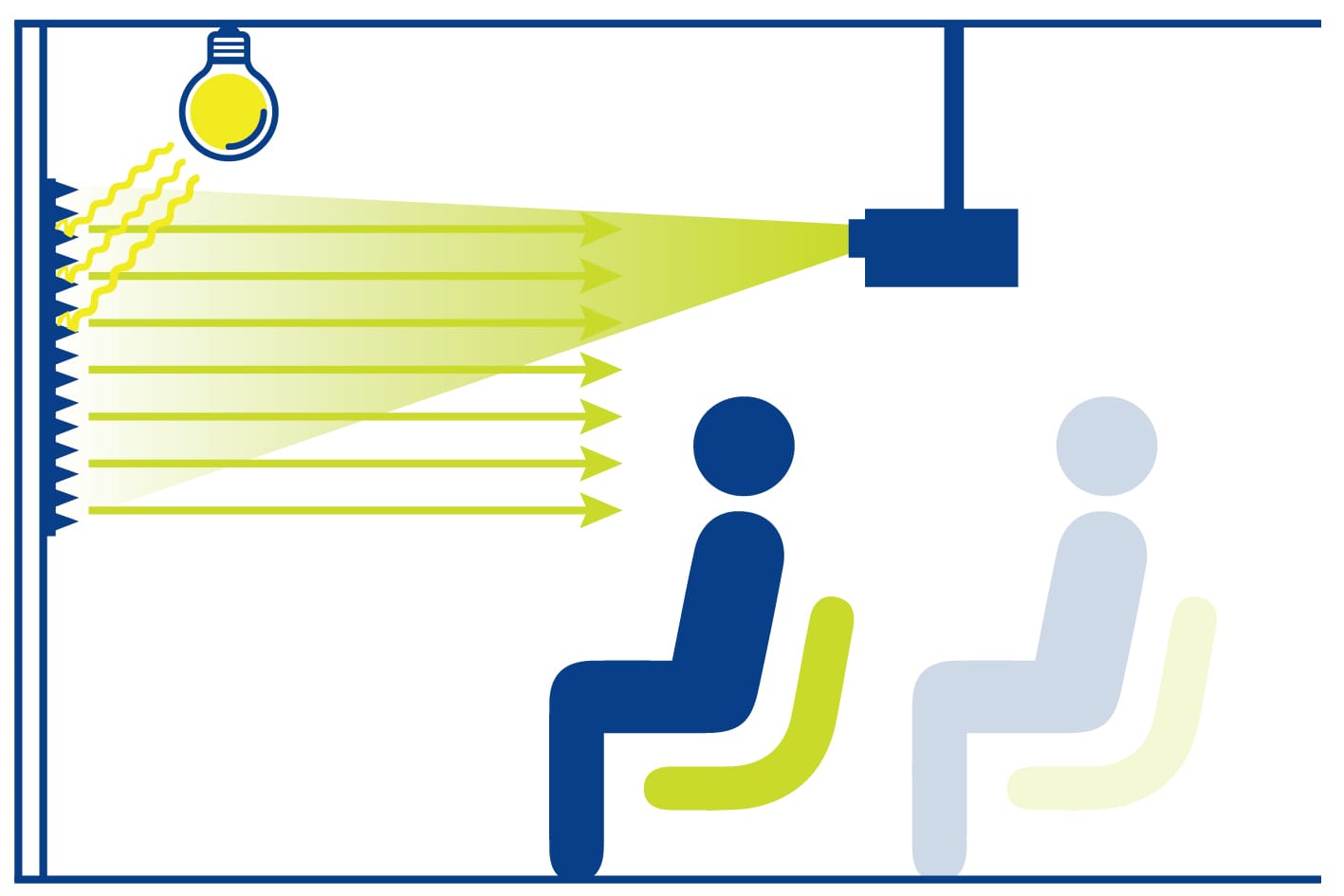
See for yourself!
Use the TrueALR screen demo here, to compare the difference between a standard front projection screen and a Supernova TrueALR projection screen.


Use the slider to change the rooms brightness-level, and experience the difference between a generic screen (left half), and a dnp optical screen (right half).


