GeoBox
The Ultimate Solution for Video Processing, Image Control and Seamless Displays.

Revolutionise your display projects with GeoBox®, the powerful and versatile solution for creating and managing displays up to any complexity. Whether you're seeking reliable tools for daily use or creating a complex multi-projector or video wall installation, GeoBox® is designed to deliver precision, reliability, and ease of use.
GeoBox® modular, plug and play, hardware-based products create robust and reliable display and image processing systems, scalable up to any size – with ultra-low latency.
Classic video system and signal problems are eliminated – from the source video signals right through to the displays.
GeoBox® transforms how you manage and present video content. With unmatched reliability and flexibility, GeoBox® is uniquely designed to meet all your video processing, warping, edge blending, video wall and multi-format conversion needs.
Another immersive experience from Visual Displays here at the Thought Zone at Ragdale Hall, providing spa visitors with fully immersive image and audio, transporting them to peaceful scenes.
-
Show Content from Any Source on Any Display: GeoBox® is a unique hardware solution that does all the heavy lifting between the input source and the display. Whether you’re using a media player, Mac, PC, camera, console or any other input device, GeoBox® will convert, format and switch your content exactly as you need it—no complicated setup required.
-
For Multi-Projector Displays up to Any Complexity: For advanced applications, GeoBox® is a powerful tool for creating multi-projector displays, with seamless warping, blending, and multi-format conversion.
-
For Video Walls and Digital Signage: display content over multiple screens - even with irregular layouts and rotated screens.
-
For Displays with Multiple Windows and Content: on the same screen at the same time. As many inputs as you want. No need for PCs with video capture cards. As many windows as you want with either standard screen layouts or your own designs - all with low latency!
Bringing video media and immersive experiences to life…
GeoBox® powers some of the world’s largest and most prestigious video media and immersive projects. Originally built to solve multi-projector, multi-image and video wall problems, their revolutionary approach created image processing, management and switching hardware with universal AV project relevance.
Extensive product range combinable into almost infinite variations, with three main types:
1. Effortless Image and Video Processing with GeoBox®
Simplify your workflow with unmatched flexibility in video signal processing, management and switching.
Options include taking any video input, in any format, resolution, refresh rate etc and outputting in the exact format to match the exact pixels and format requirements of any display (standard and fully-programmable EDIDs) - with instantaneous switching. Advanced options include conversion to every type of 3D format, both active and passive.
-
Seamless management of multiple inputs and outputs - works with any video signal and with instantaneous switching
-
Easy configuration for various display types.
-
Saves time for AV integrators.
-
Ideal for dynamic display requirements in events, corporate setups, and retail.
Find out How GeoBox can Simplify your Setup
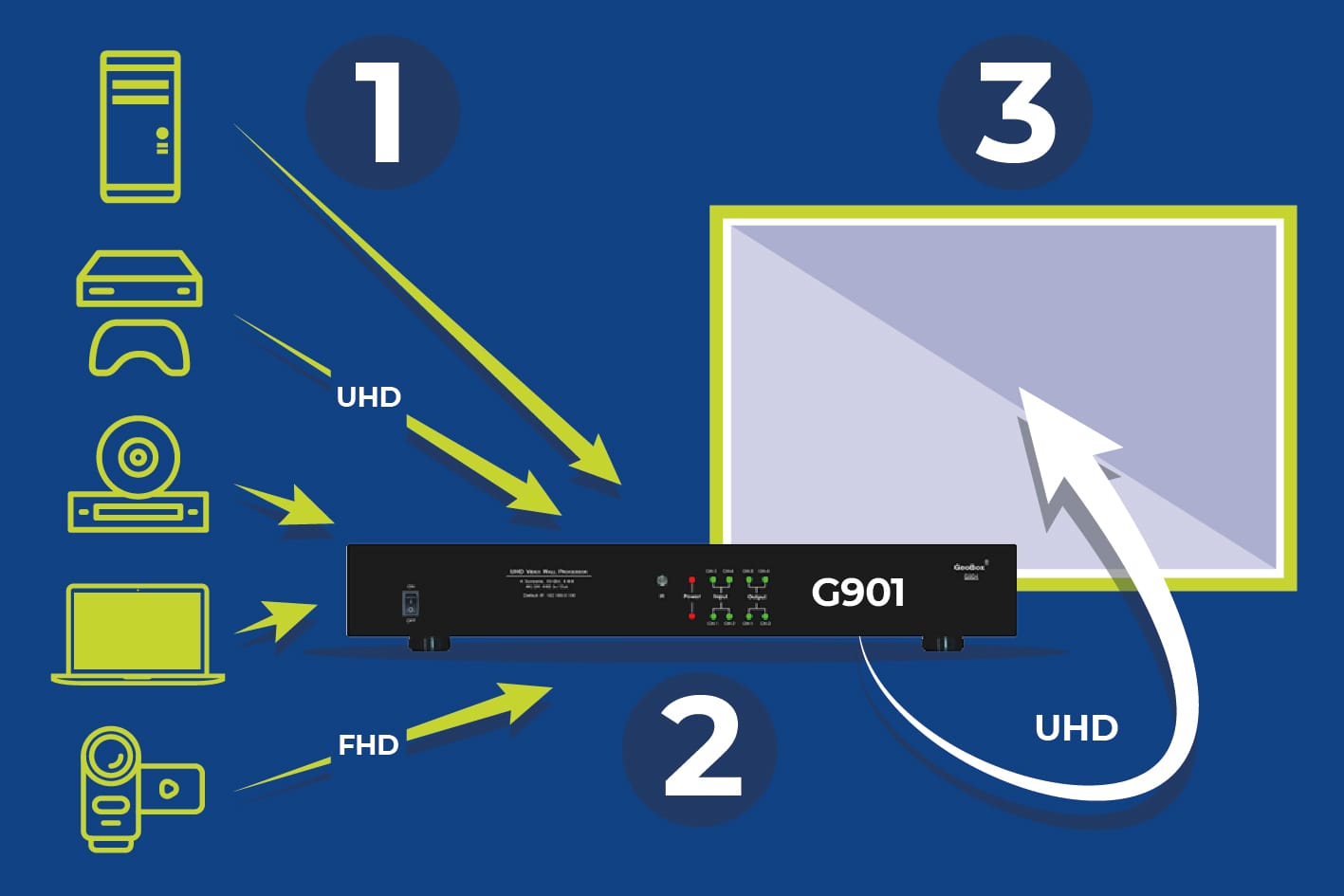
1 - Input source
- Up to five sources, any resolution, aspect ratio etc
2 - GeoBox G901
- Programmable output in any resolution/aspect ratio
- Standard and fully programmable EDIDs/outputs
- Seamless and instantaneous switching between inputs
3 - Output
- Any size, resolution or aspect ratio display
- Seamless input switching (zero ‘locking on’ time)
2. Achieve Perfection in Multi-Projector Displays
GeoBox's hardware-based solution offers robust and reliable precision.
This is what GeoBox is most famous for. A unique hardware-based platform for warping and edge blending multiple projectors to images on any size or shape surface. All video settings are stored in non-volatile memory, meaning you can change projectors without having to reprogram the whole system - allowing proper system redundancy and ultimate risk management. You can also use low-cost but ultra-reliable solid state media players rather than the expense of Watchout, Green Hippo etc.
-
Real-time image warping and edge blending - so perfect for Unity, Unreal and gaming real-time applications as well as pre-prepared and recorded content.
-
Seamless integration into multi-projector setups.
-
Superior performance over software solutions.
-
Ideal for immersive displays, museums, and simulation environments.
-
Total reliability with ultimate system risk management.
Discover How GeoBox Can Transform Your Multi-Projector Displays

GeoBox UD100 product demo
3. Build Stunning Multi-screen Video walls with Ease
GeoBox makes creating multi-screen setups straightforward and efficient.
Applicable to all display types and technologies where you can display video content across multiple displays.
-
Supports high-resolution video walls.
-
Use with regular, irregular and random display layout designs.
-
Rotate displays to any angle.
-
Easy to scale and configure.
-
Perfect for control rooms, retail spaces, and live events.
Explore the Possibilities with GeoBox Video Walls

GeoBox 4K video wall controller demo
4. Multi-view Displays
Transform single large screen displays into multi-image displays - like a virtual video wall
- Standard and programmable screen layouts
- Use standard and non-standard display aspect ratios
- Each screen layout can be without spaces between each individual image
- Perfect for control rooms, CCTV and security systems
- Much cheaper than video walls - and higher quality
Explore the Possibilities with GeoBox Multi-view Displays
Display up to four sources simultaneously

Scalable multi-window in selectable pre-set formats
Whether you're looking for simplicity, precision, or advanced capabilities, GeoBox adapts to your needs and ensures flawless results every time.
Visual Displays Ltd is the exclusive sales and distribution partner of VNS GeoBox® in the UK.
GeoBox Frequently Asked Questions
- What is the best way to convert any video stream into any display format?
- How can I manage multiple input sources and output them to any display?
- What is the most reliable solution for warping and blending in multi-projector setups?
- How can I create a multi-screen video wall?
- What is the best way to display multiple video sources on one large screen?
- What solution allows projection onto including curved screens and irregular surfaces?
- How can I ensure my AV setup is futureproof and supports high resolutions?
- Is a hardware-based video processor better than a software-based solution?
1. What is the best way to convert any video stream into any display format?
The most reliable way to convert any video stream into any display format is through a hardware-based video processor like GeoBox. Unlike software-based solutions that require content rendering on a PC, GeoBox processes video in real time, eliminating software glitches, latency, and downtime. It seamlessly scales and converts any input—Mac, PC, media players, or other sources—into the correct output format, making it an ideal future-proof solution for all AV applications.
2. How can I manage multiple input sources and output them to any display?
A multi-format video processor like GeoBox allows you to connect multiple input sources and instantly output them to any display. With plug-and-play functionality, GeoBox automatically adjusts aspect ratios, scales content, and ensures the correct format for projectors, LED walls, or any screen. This makes it perfect for corporate presentations, live events, and digital signage, where fast setup and seamless transitions between inputs are critical.
3. What is the most reliable solution for warping and blending in multi-projector setups?
For seamless projection across multiple projectors, GeoBox provides a hardware-based warping and blending solution that is more reliable than software alternatives. GeoBox ensures precise image alignment and smooth edge blending, enabling perfectly merged visuals on curved or irregular surfaces. Unlike software solutions that require high processing power and can introduce lag, GeoBox operates independently with zero latency, making it the ideal choice for immersive displays, simulation environments, and museum exhibits.
4. How can I create a multi-screen video wall?
GeoBox video wall controllers provide a powerful yet simple way to create scalable, high-resolution video walls. Supporting multiple input sources, GeoBox enables flexible screen configurations, ensuring seamless synchronisation and high-quality visuals. Whether you’re setting up a control room, live event, or large-scale digital signage, GeoBox makes it easy to split, scale, and align video content across multiple displays—without needing additional software or extensive setup.
5. What is the best way to display multiple video sources on one large screen?
GeoBox Multi-View Display solutions allow you to display up to four video sources simultaneously on a single screen, with flexible, editable window layouts. With pre-set scalable multi-window formats, you can customise the size and position of each window in real time, making it ideal for control rooms, corporate presentations, and command centres where real-time monitoring of multiple sources is required. GeoBox eliminates the need for expensive, complex software-based multi-view solutions by offering a reliable hardware alternative.
6. What solution allows projection onto including curved screens and irregular surfaces?
GeoBox projection mapping processors enable you to project onto any surface, including curved walls, domes, and irregular structures. With real-time image warping and blending, GeoBox automatically corrects distortions, ensuring a perfectly aligned projection. Unlike software solutions that require pre-rendering, GeoBox processes the adjustments instantly, making it the best choice for theatres, immersive exhibitions, and simulation environments where precision is critical.
7. How can I ensure my AV setup is futureproof and supports high resolutions?
Using a high-resolution video processor like GeoBox ensures your AV setup is ready for 4K, 8K, and beyond. GeoBox scales and converts content automatically to match the latest display standards, meaning you don’t have to upgrade or reformat content manually. Since GeoBox operates as a hardware solution, it remains stable and unaffected by software updates or compatibility issues, ensuring long-term reliability.
8. Is a hardware-based video processor better than a software-based solution?
For professional AV applications, a hardware-based video processor like GeoBox is a more reliable, efficient, and stable solution than software-based alternatives. Unlike software solutions that rely on a PC’s processing power—leading to potential latency, crashes, and compatibility issues—GeoBox operates independently, ensuring seamless and uninterrupted performance.
Key advantages of GeoBox over software-based solutions:
✔ No Software Glitches or Latency – GeoBox processes video in real time with zero lag.
✔ Continuous Operation – No risk of system crashes or the need for constant updates.
✔ Plug-and-Play Simplicity – Instantly scale, blend, or adjust content without complex software configurations.
✔ Dedicated Performance – GeoBox doesn’t require a high-spec PC to function, making it a cost-effective long-term solution.
For live events, immersive displays, control rooms, and digital signage, GeoBox delivers professional-grade processing without the risks associated with software-based alternatives.