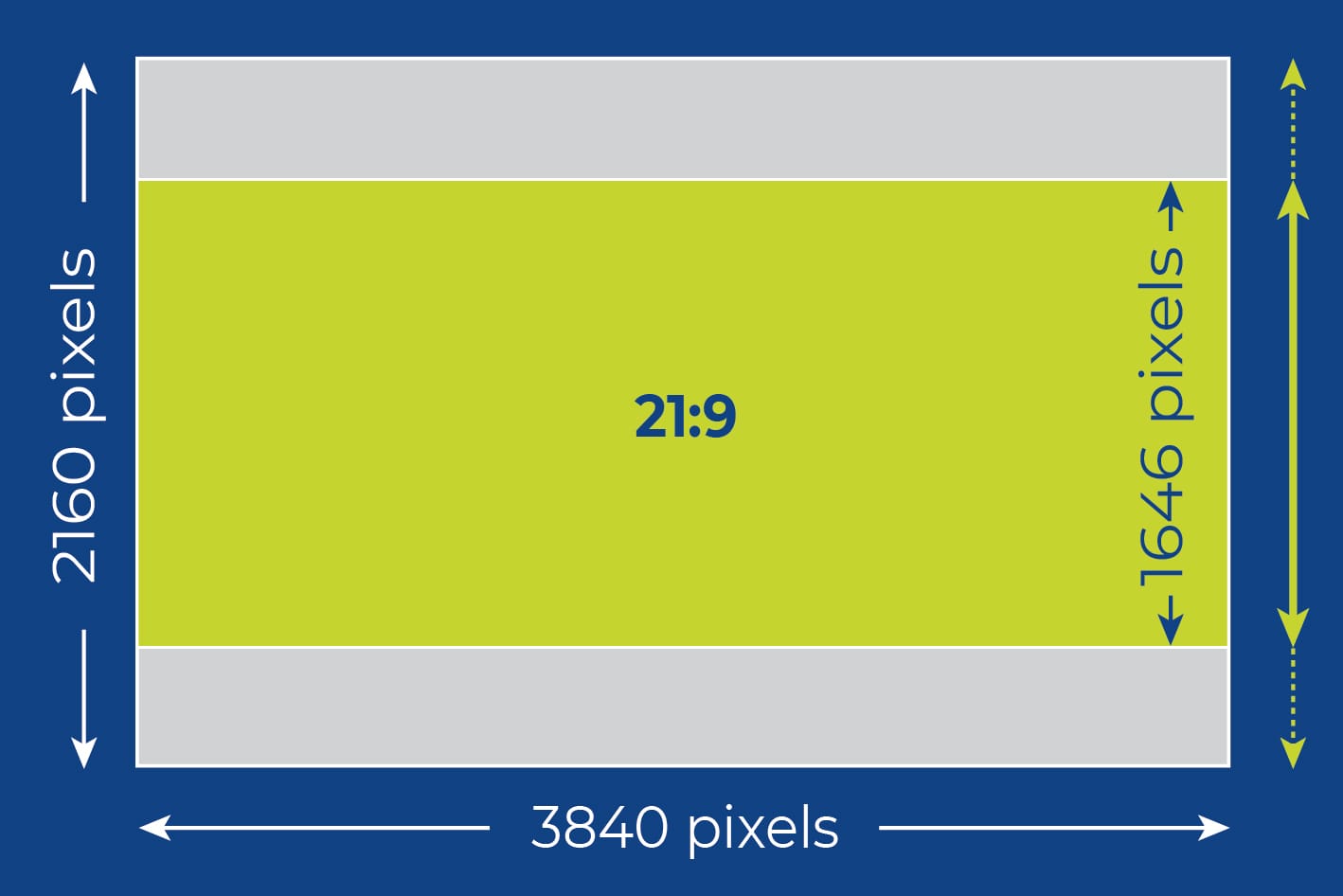MTR Quick Guide
The essential guide to the terminology, design and specification of Microsoft Teams Rooms (MTR), including Front Row.
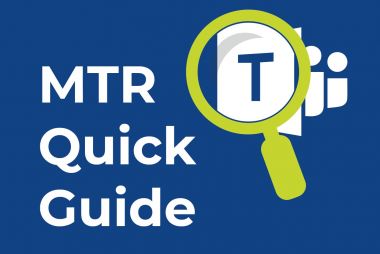
Released in May 2022, Microsoft’s Teams Room designs and Front Row layouts are a step change in room design - and especially display size. Our MTR Quick Guide contains the latest information for MTR practitioners in this rapidly developing area.
The principles within this Guide also apply to all other hybrid meeting spaces including Zoom, Webex and Google.

What is The Hive - and why is it an essential reference?
The Hive is Microsoft’s collaborative laboratory in Redmond, Seattle where they develop the leading edge hybrid space designs that are benchmarked by all leading designers.
The latest 4-minute video from The Hive is essential viewing for users, designers, consultants and integrators. Watch it below…
In all cases, display sizes are now radically larger - and larger still for Front Row. Microsoft uses projection for all medium and large spaces, and for all Front Row installations. Take note, this is projection executed to a higher level than generally seen before, where the application of standards is essential to avoid failure.
The Hive’s most featured space is the ‘Signature Meeting Room’ (SMR), a space design that forms part of their new standards. Although the display is super-large and super-wide at 21:9 aspect ratio for the new Front Row screen layout, the design principles for the display and the SMR room itself are relevant to your entire estates of hybrid meeting spaces.
For more on this see our free webinar programme.

What is Front Row?
Front Row is a 21:9 aspect ratio widescreen layout, which allows essential multiple content, video and dialogue windows to be displayed simultaneously on the same screen.
Features include: a centralised main content window (making it unsuitable for use with twin screen displays); a row of individual remote participants ranged along the bottom (as close to lifesize as possible); plus side windows for chat, dialogue etc.
Although it can be deployed in both 21:9 and 16:9, it really is a 21:9 layout.As Front Row spearheads Microsoft’s MTR display designs, and can be used in all room sizes, it has to be considered in all new MTR systems.
The native resolution of Front Row from MTR Compute PCs is 2650 x 1080 pixels. This is output to the Epson EB-PU projector, which offers 21:9 EDID and upscales in pixel-shifted UHD 4K resolution.
Front Row is also the go-to choice for those who liked the old telepresence systems, such as the Cisco IX5000.

When do I use 21:9 and when 16:9?
Rooms intended for exclusive Front Row use and upgrades of Cisco IX5000 telepresence screens - usually with the shallow curved table and a single row of seating - should use 21:9.
Rooms intended for multiple types of Teams use, non-Front Row, or non-Teams should use 16:9.
If there’s any uncertainty, to futureproof the display, select the largest 16:9 display possible (usually 120”) as you still have the option of using Front Row 21:9 as a reduced height ‘band’ within the overall 16:9 display. It works really well.
Using 16:9 with this expanded width you can have Front Row and all other screen layouts.
The Front Row 'strip' can be positioned vertically as required.
The native resolution of Front Row from Teams Compute PCs is 2650 x 1080 pixels. This is output to the Epson EB-PU projector, which offers 21:9 EDID and upscales in pixel-shifted UHD 4K resolution.
How large?
In theory, display size is calculated using AVIXA’s DISCAS standard. In normal use, it applies to the height of the entire display image. But things have changed...
Front Row has the main content in a window that’s about 60% of the image height - and DISCAS should be applied to this content window rather than the entire display image.
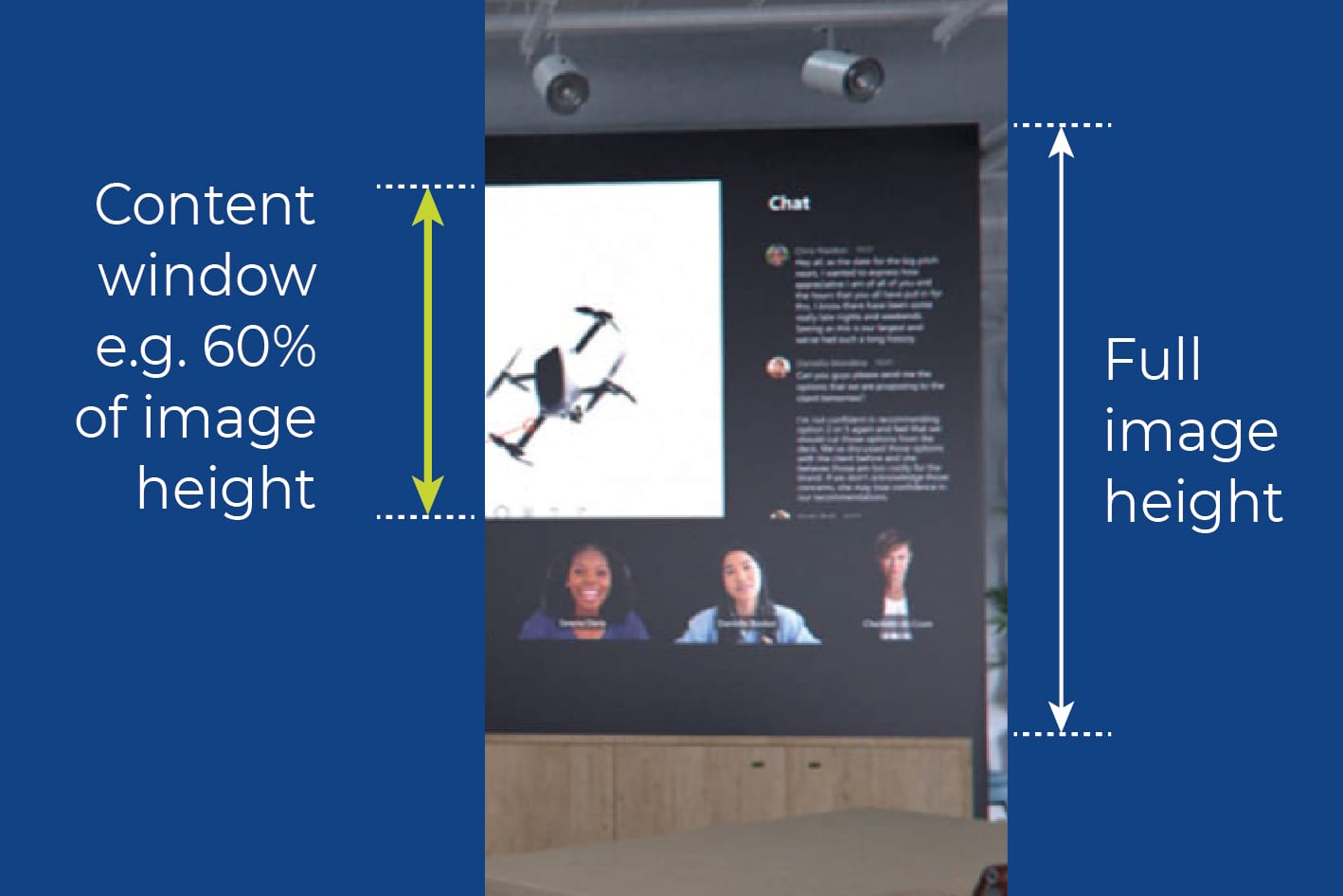
In practice, standard room height limits of around 2.7m (9’) make it impossible to get too large within the limits set between the ceiling and image baseline. 120” in 16:9 format is the default size, at 2.7m x 1.5m.
Use our DISCAS calculators here, or let us do this for you. Our parametric 3D CAD system, programmed with AVIXA’s DISCAS standard, will ensure you get display size right every single time.
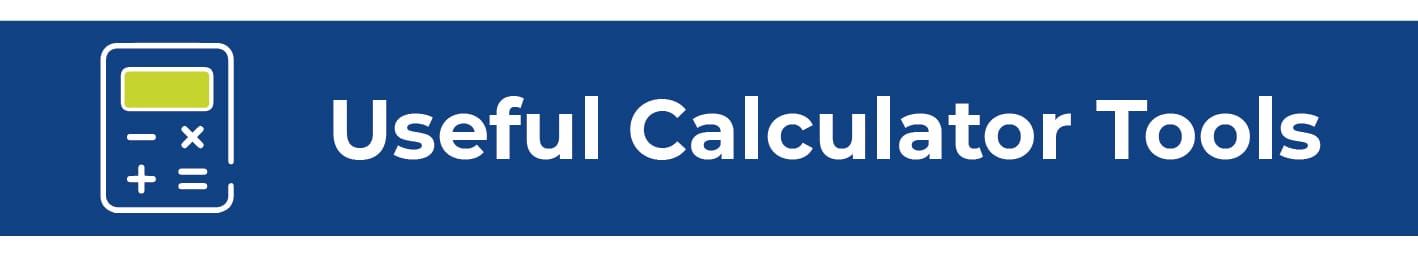
Which projector?
Microsoft uses Epson's EB-PU range of projectors in The Hive, whose models are now upgraded with 21:9 EDIDs for direct connection to MTR Compute PCs, for full Front Row support.
The EB-PU1006W fitted with the X01 UST (ultra short throw) lens is their entry-level choice, with the EB-800F the low-cost alternative.

Which screen?
The dnp Supernova range of ALR (ambient light rejecting) screen material (standard and UST) is the only screen material guaranteed to work under normal room lighting conditions.
If you can’t do it with dnp Supernova, you can’t do it, it’s as simple as that.
The dnp Supernova screen technology is unique, using patented optical nanotechnologies to absorb unwanted ambient light and direct all projected light exclusively to the viewing areas. It appears matt black until projected light strikes the screen, meaning image contrast up to seven times standard white screens.
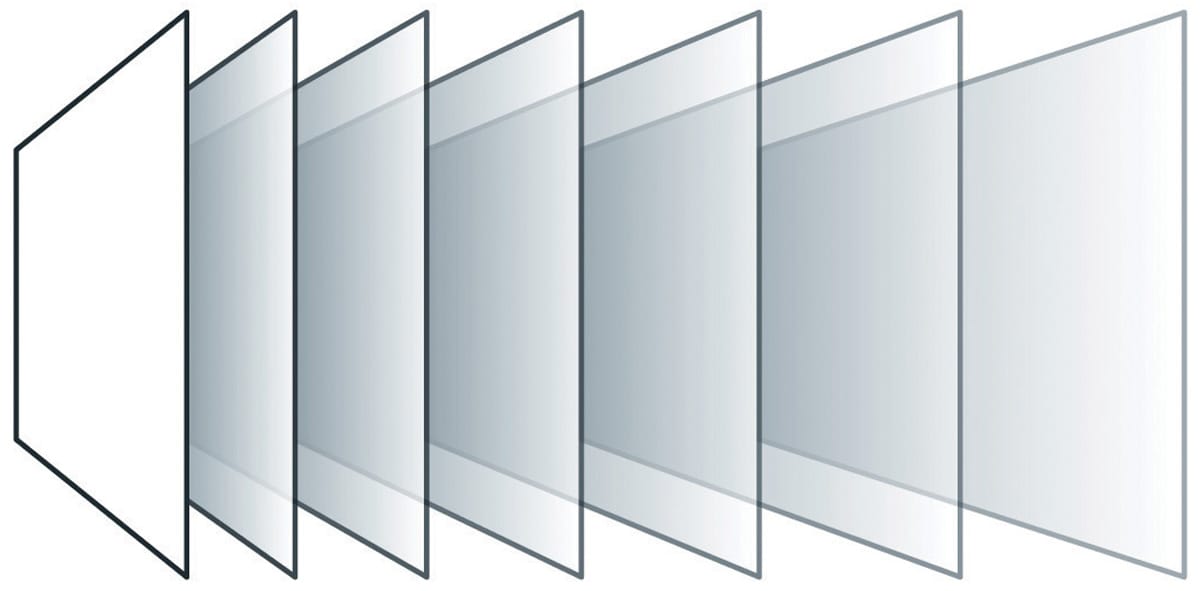
These deliver the ultimate and ideal images for hybrid meeting rooms and blended teaching spaces. dnp Supernova is backed by full ISF (Imaging Science Foundation) certification and handles resolutions up to 16K so is completely futureproofed.
New users are given technology demonstrations to be confident of their guaranteed results. Look at this case study video…
What are the projector mounting options?
Depending on your chosen solution, there is a range of mounting options available.
For the SMRs you can either use the floor-mounted system, comprising projector stand, mounting plate for Compute etc and stand for VC camera (Jabra Panacast 50 is used at The Hive) - or credenza all-in-one units housing screen, projector and equipment rack.

Lower-cost alternatives use standard ceiling mounts, for both standard and UST lens options.
How to design MTR and Front Row displays?
Design principles and standards-based calculations are mission-critical when creating MTR and Front Row displays.
-
There’s an essential pre-technology/’tech prep’ phase required before equipment specifications are finalised.
-
The room is part of the system, requiring a holistic approach. Meeting rooms used to be about fitting out spaces given to us. Now the space itself needs to be considered to avoid the technology falling short for users.
-
Use AVIXA’s standards in all cases - they will help you get it right first time. We can help you with free training and online calculation tools.
Visual Displays is the leading provider of MTR displays.
Our MTR and Front Row displays have optional 3D CAD packages to ensure your systems are installed perfectly, with guaranteed results.
Full 3D CAD and design consultancy are available as standalone services.
Free training in-person or via webinar is available.

How to design meeting and teaching spaces themselves?
For more on meeting and teaching space design, book a call with Visual Displays’ MD, Greg Jeffreys, who offers specialist training and consultancy in this area.