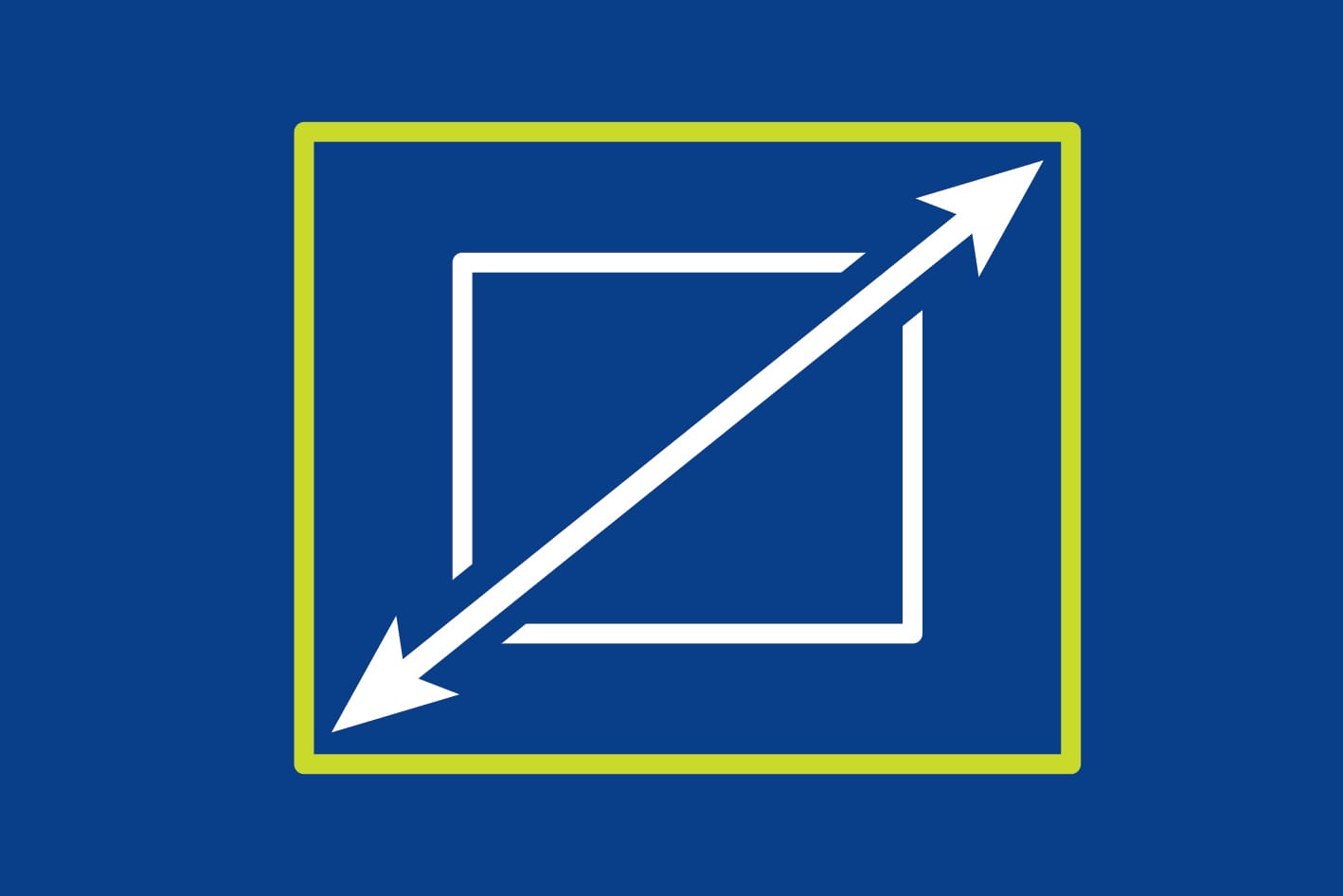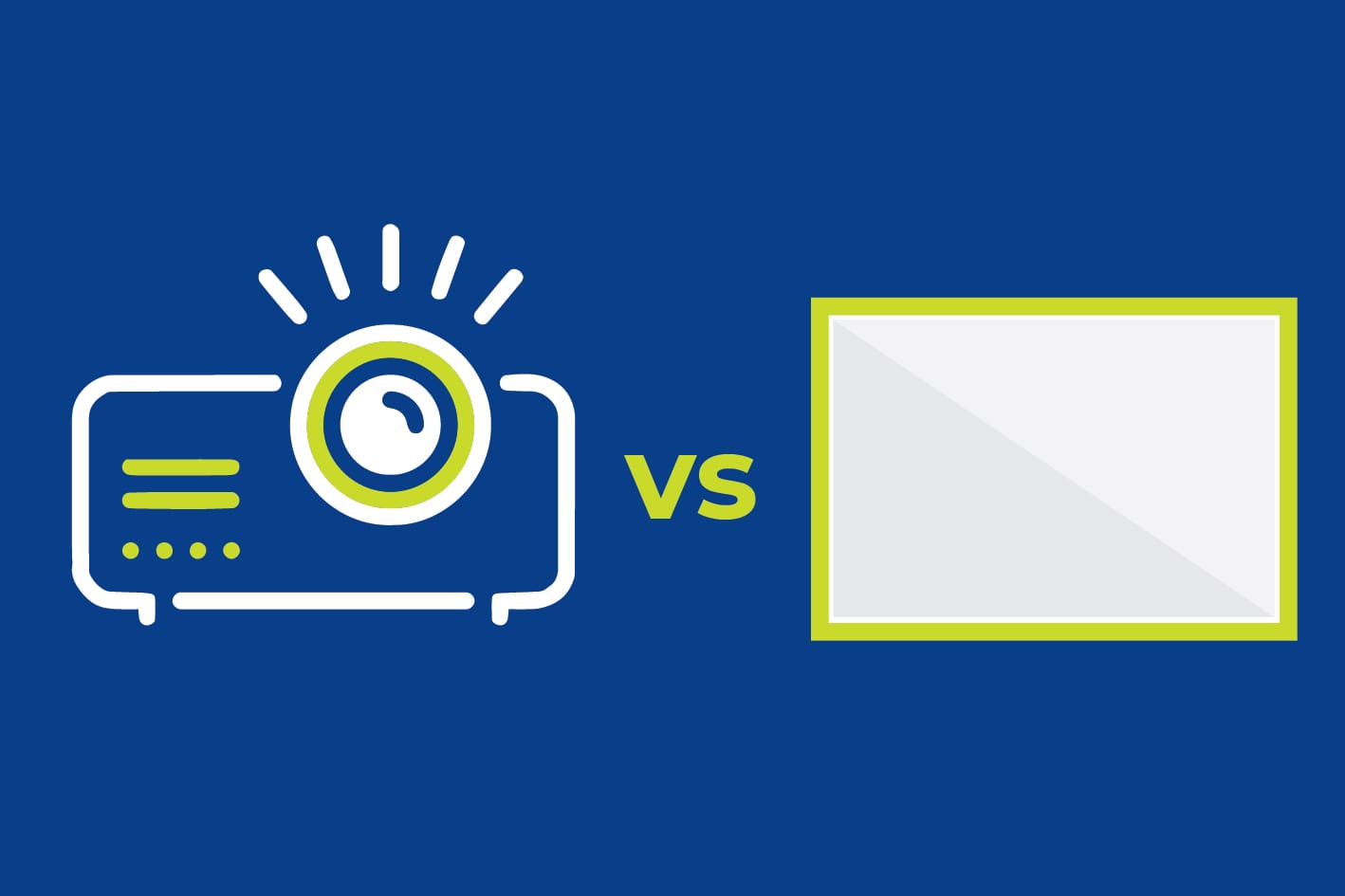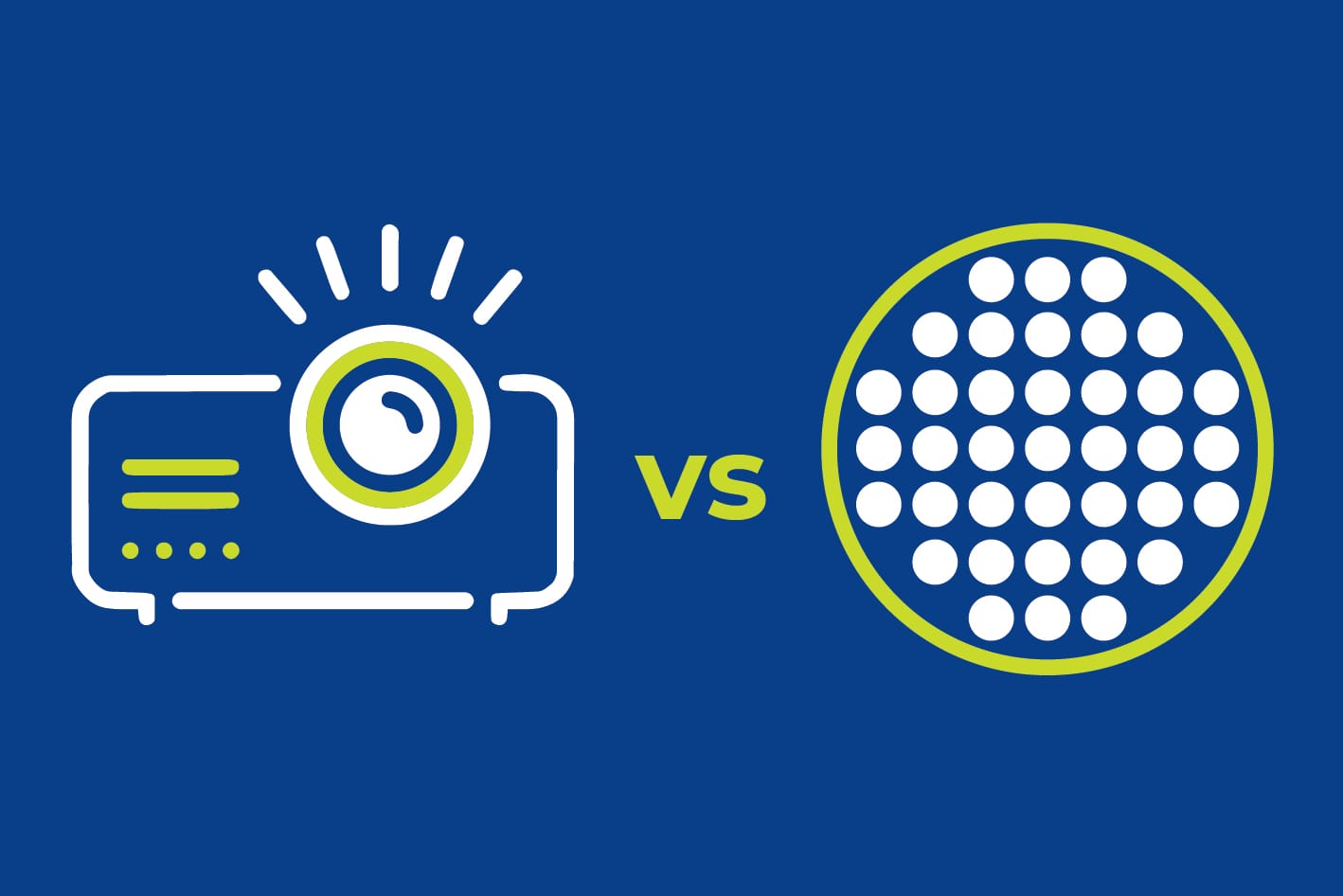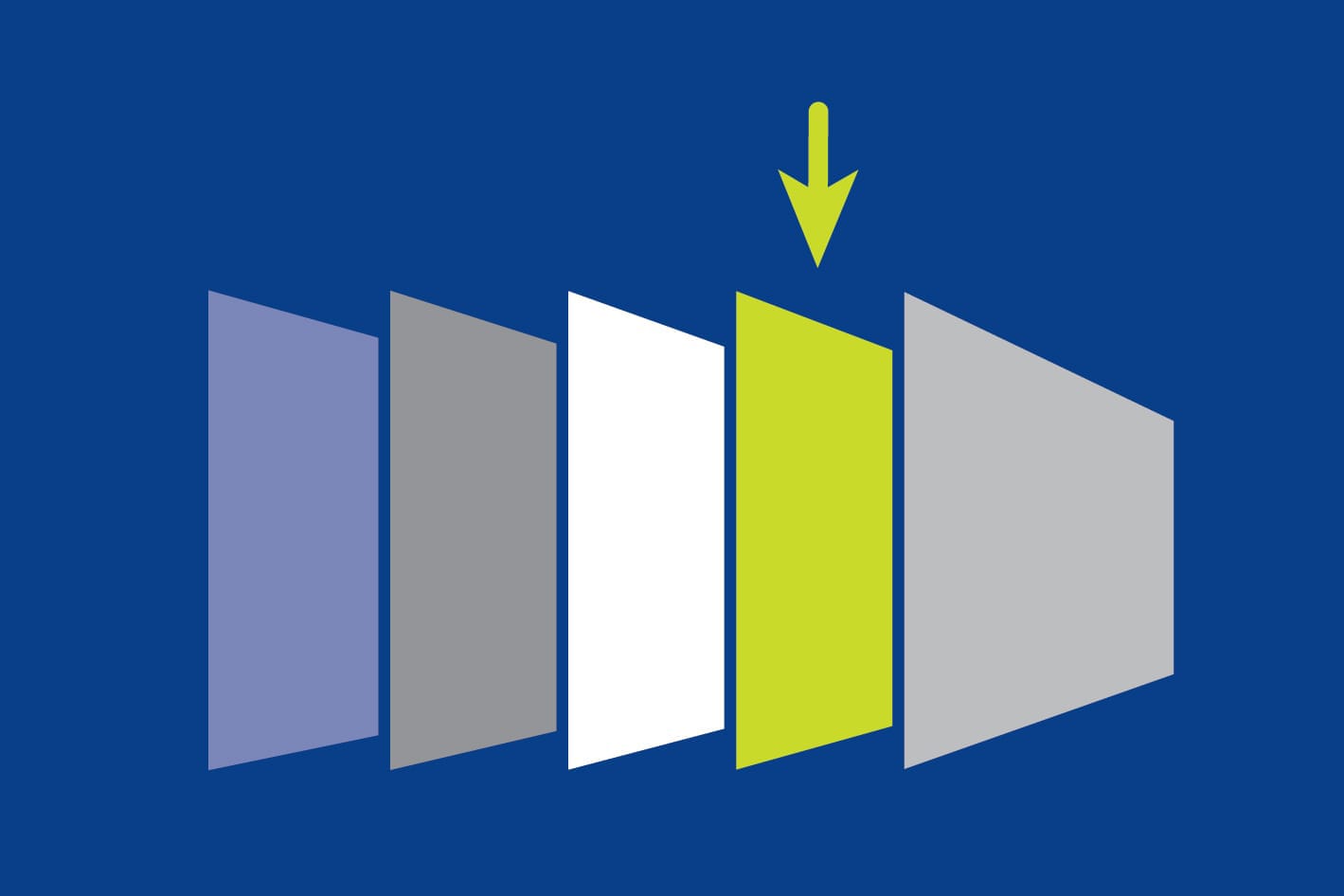Our 60-second, 3-Step Guide to Display Success
Step 1
Q. What size should my screen be?
A. Getting the right screen size is essential. A screen that is too small for user requirements will not be viewable from everywhere in the room, giving a sub-standard result. This leads to a poor viewing experience (distraction, eye strain etc) and makes social distancing difficult. Make sure your screen is big enough. Find the right screen size using this simple 6:1 rule.
Step 2
Q. What type of display do I need?
A. Choose the type of display, based on the required screen size. Use our simple Displays Continuum to help you select the right type of display.
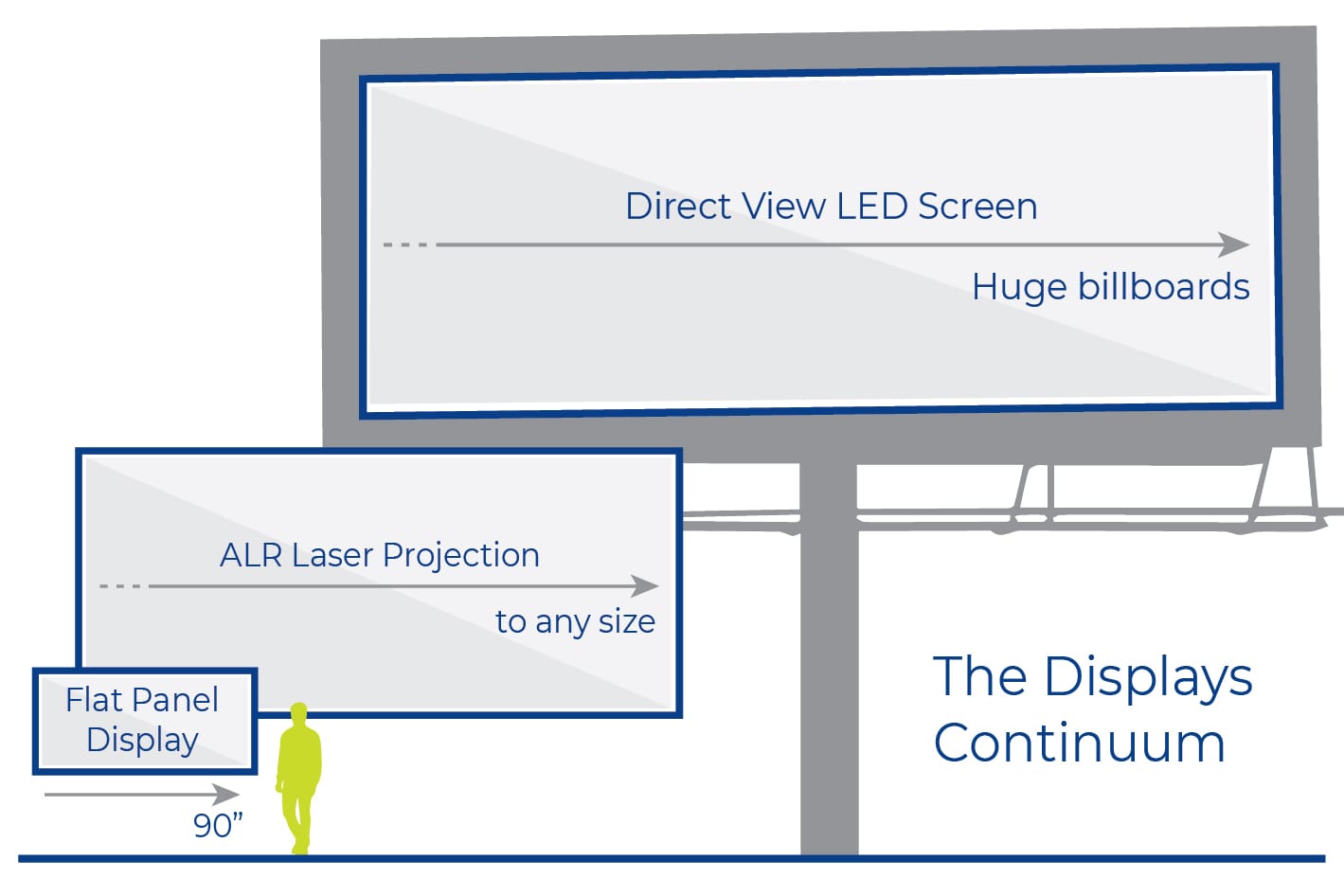
| Farthest viewer from screen (m) | Screen Size ("/diagonal) |
Screen Height (m) |
Screen Width (m) |
Ambient light levels |
Display type |
|---|---|---|---|---|---|
| 1.5m - 6m | 40" - 90" | 0.5m - 1.1m | 0.9 - 2m | Up to brightly lit spaces | Flat Panel Display (FPD) or Large Format Display (LFD), mostly LCD panels backlit with LEDs |
| 6m - any size | 90" - any size | 1.1m - any size | 2m - any size | Up to brightly lit spaces | ALR Laser Projection (laser projector with ambient light rejecting screen) |
| Not applicable | 110” - any size | 1.4m - any size | 2.4m - any size | Up to brightly lit spaces |
Videowall (Digital Signage only. Large screen display made from smaller individual LCD panels with LED backlighting) |
| 15m - any size | 200" - any size | 2.5m - any size | 4.4m - any size | Daylight | dvLED (direct view LED) |
Step 3
Choose your display
| Farthest viewer from screen (m) | Screen Size ("/diagonal) |
Screen Height (m) |
Screen Width (m) |
Ambient light levels |
Display type |
|---|---|---|---|---|---|
| 1.5m - 6m | 40" - 90" | 0.5m - 1.1m | 0.9 - 2m | Up to brightly lit spaces | Flat Panel Display (FPD) or Large Format Display (LFD), mostly LCD panels backlit with LEDs |
-
For single image use in smaller spaces
-
For multi-screen installations in public and high traffic areas
-
Easy to install and cost-effective up to 90”

NEC Large Format Display
Critical specification and purchasing requirements:
-
Use professional grade displays to avoid reliability, monitoring, and controlling issues
-
Use displays with anti-reflective screens to avoid ‘cheap seats’ where reflections from lights or windows create ‘veiling glare’ for some viewers - and try before you buy
-
Cost-effective only up to 90”, from 90”-98” (max. available size) choose ALR Laser Projection for best benefit-cost ratio
-
These are commodity items. Procure from any mainstream AV/IT distributor which can genuinely provide product as per the two points above - and offers good demo and support facilities.
Find out more here.
ALR Laser Projection
| Farthest viewer from screen (m) | Screen Size ("/diagonal) |
Screen Height (m) |
Screen Width (m) |
Ambient light levels |
Display type |
|---|---|---|---|---|---|
| 6m - any size | 90" - any size | 1.1m - any size | 2m - any size | Up to brightly lit spaces | ALR Laser Projection (laser projector with ambient light rejecting screen) |
-
Professional ambient light rejecting (ALR) screens maximise the power and contrast of the projector giving flawless images even in brightly lit spaces
-
Unbeatable value - less than half the cost of FPD/LFD
-
Can be scaled to exact size needed, up to any size
-
Exact resolution is maintained at any size
-
Matt surface of ALR screens mean no reflected glare
-
For detailed, comfortable and extended viewing of content / presentations - no eyestrain

Videowalls
| Farthest viewer from screen (m) | Screen Size ("/diagonal) |
Screen Height (m) |
Screen Width (m) |
Ambient light levels |
Display type |
|---|---|---|---|---|---|
| Not applicable | 110” - any size | 1.4m - any size | 2.4m - any size | Up to brightly lit spaces |
Videowall (Digital Signage only. Large screen display made from smaller individual LCD panels with LED backlighting) |
- Large screen displays made by ‘tiling’ smaller displays, such as a 110” display made from four 55” panels, arranged two high and two wide (this example known as 2 x 2 array)
- Bright displays with wide range of luminances available (350-3000cd/m2)
- Not seamless - there is always a small gap between the panels, typically 1-2mm
- Used only for signage applications - not suitable for meeting rooms, teaching, business presentations as users find the gaps/mullions between the individual display panels to be too distracting
- Lower capital costs than dvLED, but needs regular maintenance (calibration), so running costs must be factored

Direct View LED (dvLED)
| Farthest viewer from screen (m) | Screen Size ("/diagonal) |
Screen Height (m) |
Screen Width (m) |
Ambient light levels |
Display type |
|---|---|---|---|---|---|
| 15m - any size | 200" - any size | 2.5m - any size | 4.4m - any size | Daylight | dvLED (direct view LED) |
-
Huge, super-bright screens, ideal for advertising and signage
-
High-impact viewing for medium to long distances
-
Use where viewers can look away to avoid eyestrain from continuous viewing
-
Avoid dvLED for serious content or presentations where resolution needs maintaining or under normal room lighting levels as their brightness can create eyestrain, choose ALR laser projection instead
Critical specification and purchasing issues:
These are expensive systems of widely varying quality. Let us guide you through the complexities of resolution, brightness and LED ‘binning’ selection.

See our VDL Digital Canvas Infinity for a premium-quality, cost-effective alternative to LED screens.
Bigger, cheaper, better…
This versatile range of all-in-one displays guarantees the best large-screen viewing, collaboration and presentation experience, even in brightly lit rooms.

Call 01234 581 000 to get a quote or book a demonstration.
For further information on any of these steps, and useful calculation tools to help inform your decision, see our additional resources below:
Calculate the image size required
Ensure that all viewers can read screen content
What is the best solution for your space?
Projection is a very cost-effective alternative to LED displays in many environments.