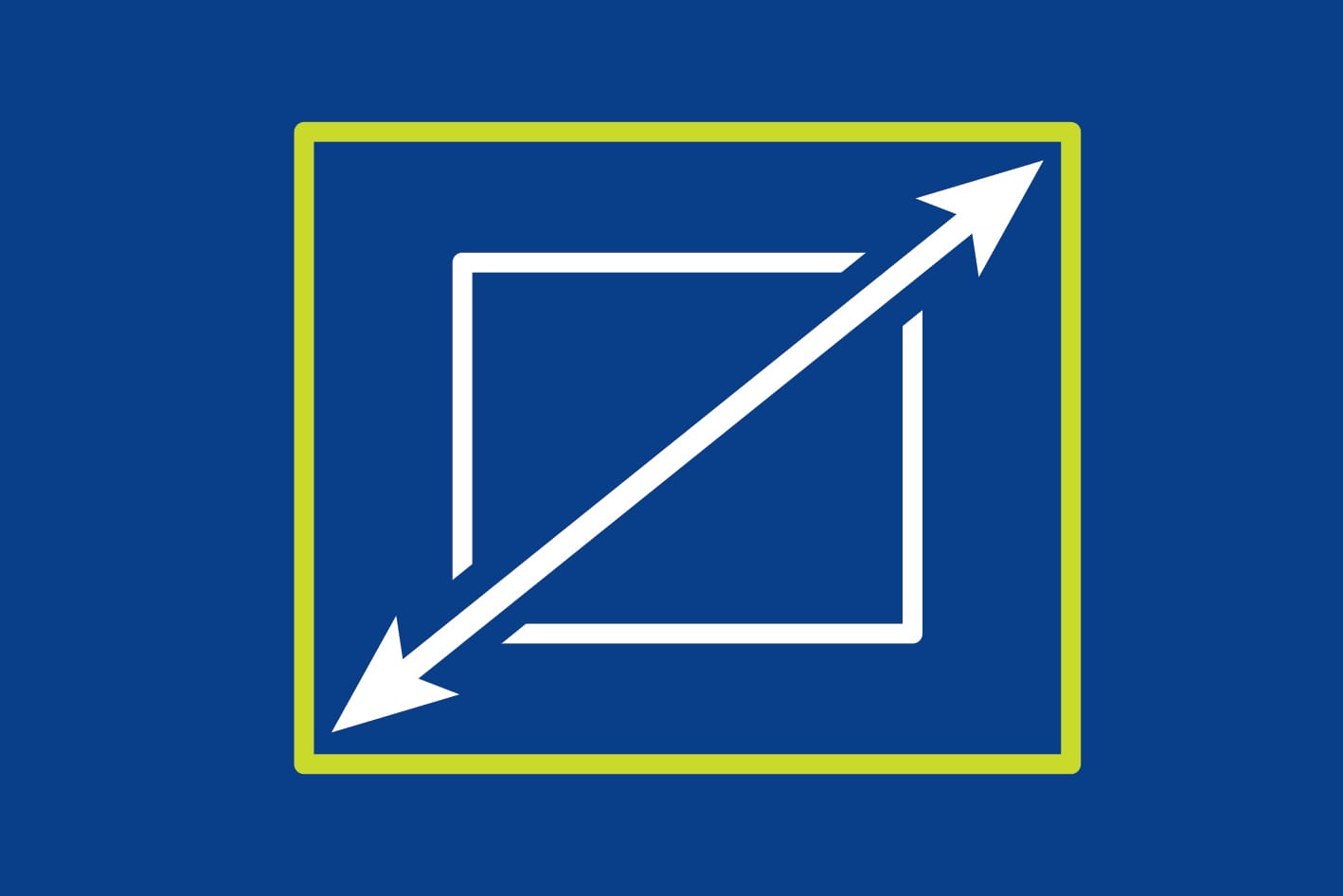1- Demystifying Resolution
Discover the importance of selecting the right resolution for your MTR displays to ensure clear and crisp visuals. Learn more about the impact of different resolutions on user experience and how to choose the best option for your space.

What resolution do we need for Microsoft Teams Room Displays (and all meeting and teaching spaces)? Let's simplify it.
Display resolution is of course an essential element of display specification. However, it cannot be considered without the additional element of pixel fill factor. Pixel fill factor is the metric which defines the proportion that individual pixel areas are fully illuminated.
Is it really 4K?
While 4K displays seem like the go-to, they don't deliver true 4K quality unless the entire chain from video source through signal transport, cables and the actual display is running at 4K. Usually, you’re just seeing HD stretched out, where one pixel from the HD source occupies four pixels on the 4K UHD display.
Fill Factor
Why does it still look good? It's about Fill Factor - the amount of illuminated area that fills each pixel area.
With flat panel displays and projection, each pixel area is effectively filled, giving a good viewing experience at close range, but with dvLED screens, each pixel has a large blank area with a super-bright little diode at its centre so for optimal viewing, you need to be a certain distance away.
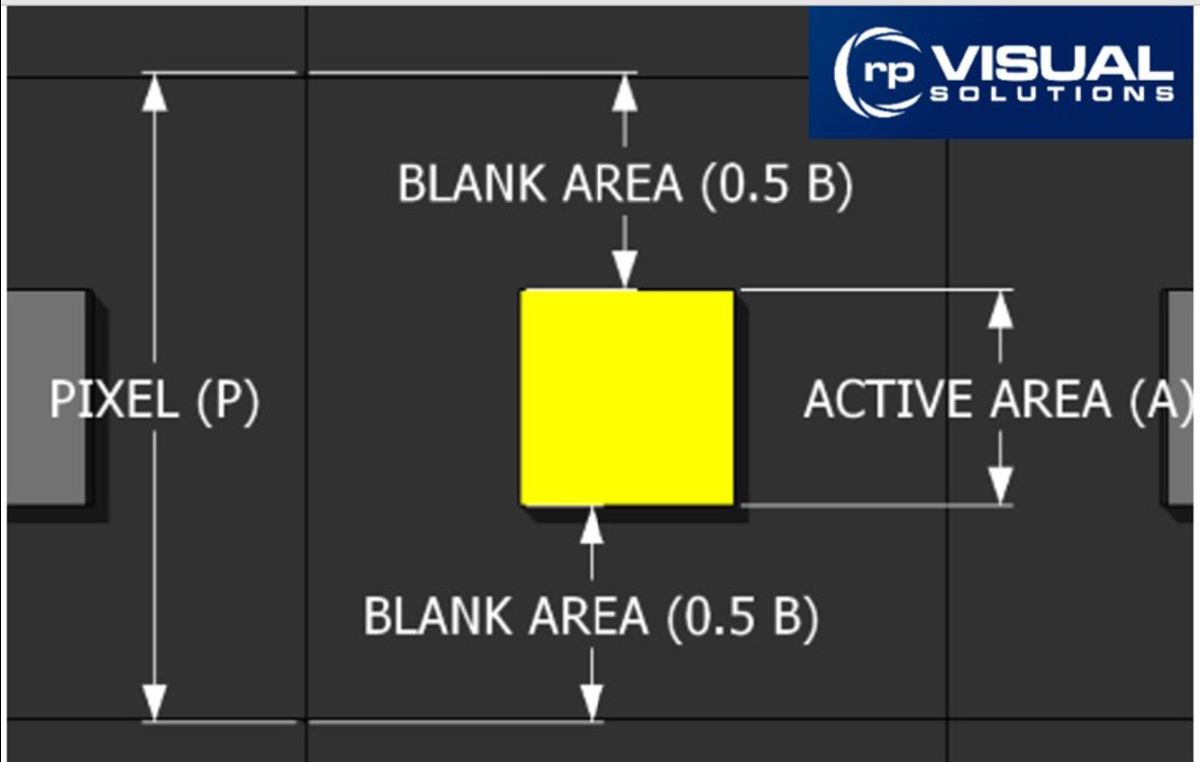
To calculate dvLED closest viewer distance, take the pixel pitch in mm, multiply by 2, and express in metres. Take, for example, the widely used 1.5mm pixel pitch - times two equals 3, so viewers should be at least 3m (10 feet) back from the display. (Image courtesy of RP Visuals.)
MTR Front Row is not a high resolution format, therefore having a full fill-factor is absolutely essential for even a minimum acceptable viewing quality from the front half of the room. In this zone viewers can clearly see the individual LED pixel spots when pixel pitch is greater than 1.0mm. What we see on both pixel-shifted and native 4K UHD Epson projectors, is that you have a super-sharp image - and as they have full fill factors, you can view as close as you like. Using DISCAS is about ensuring everyone has a good viewing experience, from everywhere in the room. This is often overlooked when people default to dvLED in the mistaken belief that it is the best option, when in fact by spending more money, you are creating cheap seats at the front of the room.
Scalability
A critical difference between projection and dvLED is that projection pixel size is infinitely scalable, whereas dvLED is fixed. Using DISCAS we calculate the ideal display size and the projected image can be presented at exactly that size. Typical dvLED screens at around 1.2mm pixel pitch is low resolution to start with, and at HD resolution is fixed at 2304mm wide x 1296mm high. Logically, this means fitting the room configuration around the display rather than the correct design practice of designing the display optimally for the room and its users - which is what projection delivers every time.
Size Matters!
Meeting room displays - and future-proofed education displays need to have the ability to show multiple content windows - on the same screen, at the same time - becoming ‘Digital Canvases’. Flat panel displays are no longer large enough to meet DISCAS standards for viewing serious content in these scenarios.
For serious content applications (meetings, teaching etc), we recommend a maximum pixel pitch of 0.9mm for dvLED screens, however, this technology comes with prohibitively expensive purchase and running costs.
The size limitations of flat panel displays and the cost implications of sub-1mm LED pixel pitch are presumably decision drivers for Microsoft to specify the use of projection, which, when executed properly, offers large screen surface area, detailed viewing and perfect images, even in brightly lit conditions, at a fraction of the cost of dvLED.

VDL Digital Canvas MTR Displays are designed according to Microsoft specifications and AVIXA image size and quality standards for the ultimate MTR and MTR Front Row experience.
Featuring advanced ambient light-rejecting (ALR) optical laser projection, image quality is guaranteed, even in brightly lit rooms. Complete display solutions in easy-to-order and install packages.