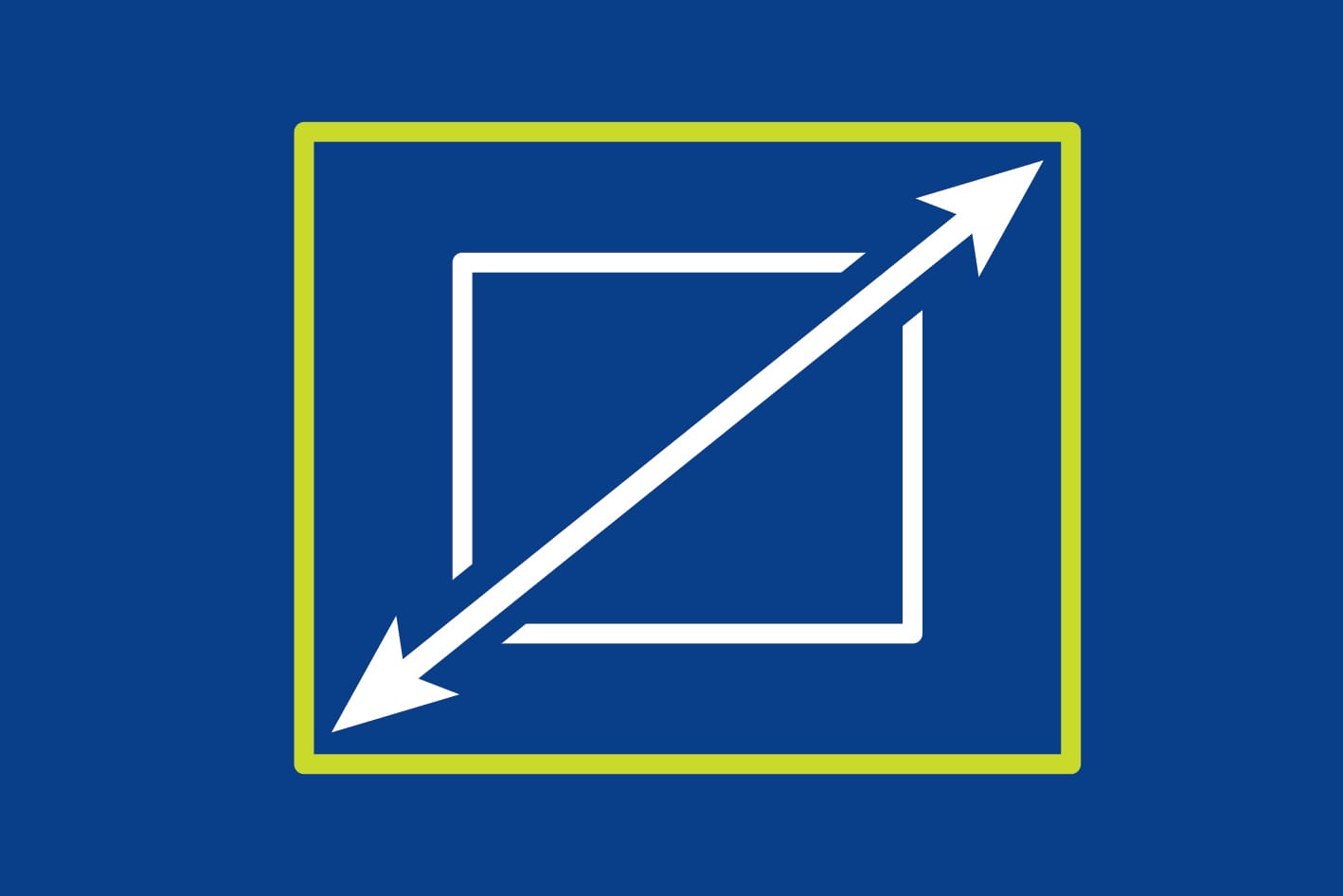4 - Contrast
The Image System Contrast Ratio (ISCR) plays a vital role in display quality. Find out how to measure and achieve the right contrast ratio to ensure vibrant and easily readable content on your MTR displays.

‘Image contrast’ essentially means ‘image quality’, but what does ‘contrast’ really mean in displays for meeting and teaching spaces, whether projection, flat panel (FPD) or dvLED? And how does this apply to Microsoft Teams Room (MTR) design?
What is Contrast?
There are two types of contrast
- Sequential contrast is the measurement of one frame with black optimised, followed by a second measurement with white optimised. These are the numbers we see in the brochures but in fact, they are only accurate in applications where the lighting is fully controlled, eg. blacked-out cinema, they are not perceivable or relevant under the bright lights of meeting and teaching spaces.
- ANSI contrast - contrast as experienced in real life - ie: the best white level and the best black level we can achieve, on the same screen, at the same time, and this is the measurement we use for meeting and teaching spaces. This is what AVIXA’s ISCR standard measures.
ISCR:
-
Defines acceptable minimum contrast ratios for AV presentation systems relative to their stated purpose
-
Designed for AV professionals to facilitate informed decision-making for projector, screen, and direct view display (flat panel, dvLED etc) selection relative to location and application
-
Metrics (the contrast ratios) and classifications (the viewing categories) are used for:
-
Planning and designing image system installations
-
Setting minimum and optimum contrast ratios relative to stated purposes
-
Testing and signing off on completed image system installations
-
Determining remedial solutions for a system not conforming with this standard or inadequate for the stated purpose.
-
-
Based on needs of viewers
-
Four viewing categories:
-
Passive Viewing
-
Basic Decision Making
-
Analytical Decision Making
-
Full Motion Video
-

What does this mean when applied to MTR Displays?
MTR and all meeting and teaching displays fall in the Basic Decision Making category, which is defined as follows:
The viewer can make decisions from the displayed image. The decisions are not dependent on critical details within the image. The viewer is actively engaged with the content (e.g., photos, typical informational presentations, public transportation informational displays).
This category requires a contrast ratio of 15:1.
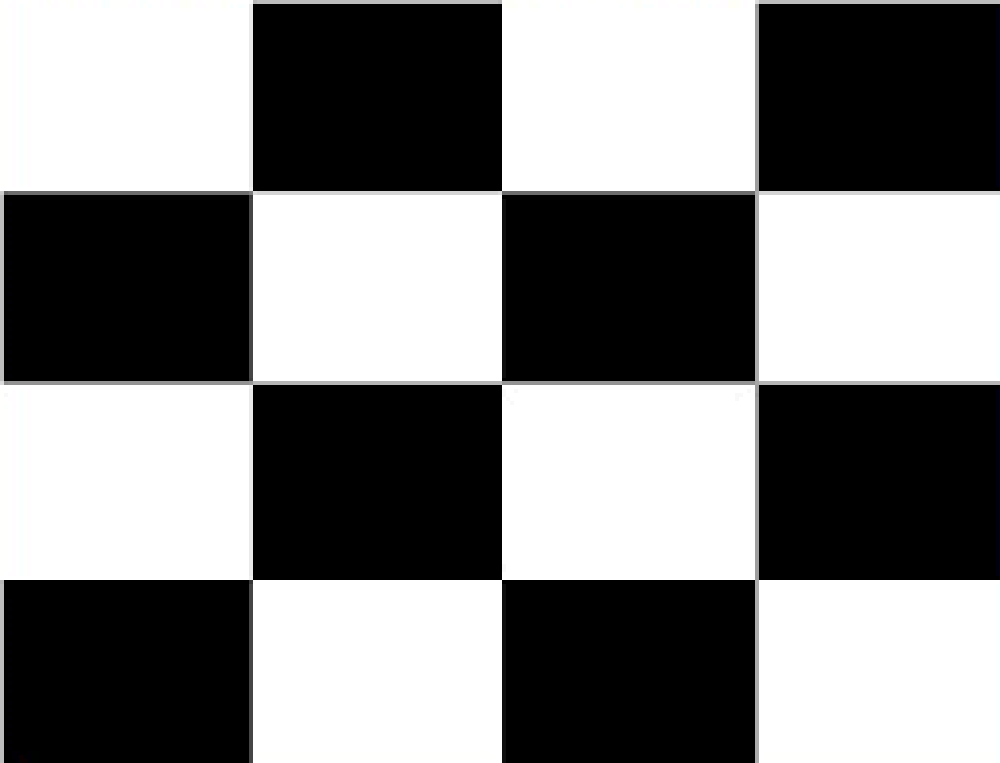
It is measured using the classic ANSI checkerboard test slide. Readings using a luminance meter in cd/m2 (‘nit’) are taken for all sixteen squares. The average of the white squares is divided by the average of the black squares and, voila!, that is the image system contrast ratio.
Contrast is a relative attribute, it does not define white or black levels, only the difference between the two. It comprises:
-
Ambient light
-
Screens technology/type
-
Actual device’s contrast ratio (ANSI - not the on/off figure!)
Ambient light impacts every display type - in different ways:
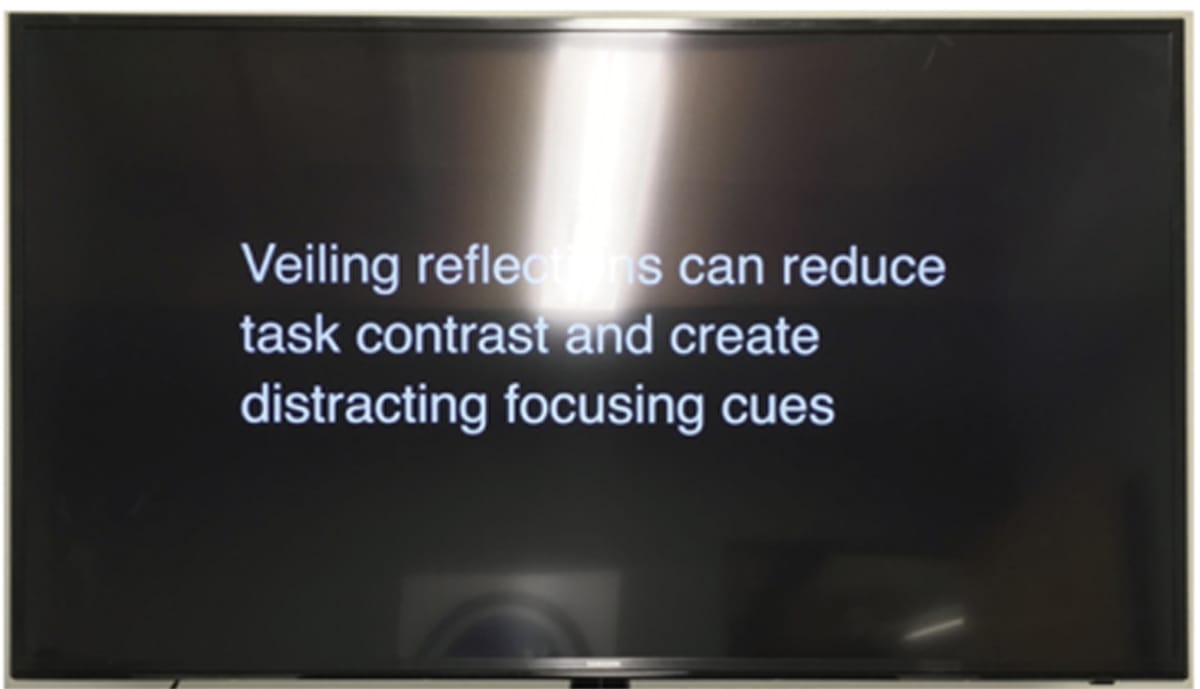
Above: Flat panels (Large Format Displays) Specular reflectivity

Above: ALR Projection vs Non-ALR projection Diffused reflectivity
Take a minute to play with the image contrast and brightness calculators on our website (links below) to see how these elements inter-react.
Projected Image Contrast Calculator
Projected Image Brightness Calculator
We have seen that meeting and teaching rooms require displays that can meet the 15:1 contrast ratio requirement in those, often, brightly lit locations. However it is important to be aware that most displays are in fact too bright - creating asthenopia (‘eye strain’) Modern hybrid meeting and teaching spaces are used for long sessions, so asthenopia has to be actively designed out.
The VDL Digital Canvas is perfectly optimised to conform to ISCR’s 15:1 contrast ratio requirements, whilst ensuring comfortable viewing for extended periods, without causing eye strain that is often associated with over-bright dvLED.

VDL Digital Canvas MTR Displays are designed according to Microsoft specifications and AVIXA image size and quality standards for the ultimate MTR and MTR Front Row experience.
Featuring advanced ambient light-rejecting (ALR) optical laser projection, image quality is guaranteed, even in brightly lit rooms. Complete display solutions in easy-to-order and install packages.