
3 - DISCAS
Dive into the details of the Display Image Size for 2D Content in Audiovisual Systems (DISCAS) standard. Learn how it helps in determining the optimal image size for your space, enhancing both readability and comfort.
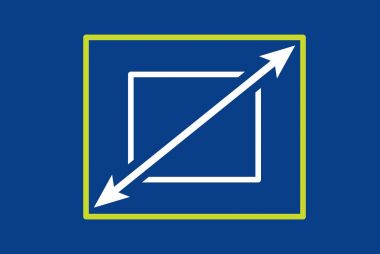
Following part 2: MTR Displays: How Big is Big Enough?, this time we will take a deeper dive into the AVIXA DISCAS image size standard.
There is no question about the importance of display size in Microsoft Teams Rooms - and especially Front Row. DISCAS (Display Image Size for 2D Content in Audiovisual Systems) is used to determine correct image size, resolution, farthest and closest viewing distances, viewing angles and also gives guidance on content (font) size.
DISCAS:
-
Uses image height to specify display size
-
Image height specification is factored by farthest viewing position
-
-
Always specifies display size using its height, no matter which aspect ratio, which image width
-
Defines the calculations required to determine minimum image size relative to viewing locations
-
Applies to the overall system and not the performance or efficiency of any individual component.
-
Display technology agnostic; applies to flat panel, projection, dvLED etc
-
Uses two viewing categories:
-
Basic Decision Making. This applies to all MTRs, meeting and teaching spaces. Viewers can make decisions by reading and full engagement with the content. Based on ‘element’ (e.g. character / font height) We use %Element Height: the height of an element (character / effective font size) in relation to the overall Image Height
-
Analytical Decision Making (= special systems) Viewers can make decisions by seeing the finest detail displayed Based on image resolution
-
-
Using DISCAS is a critical factor in specifying displays that can be used for extended viewing durations.

What does this mean when applied to MTR Displays?
The critical point here is that MTR display specification is now about a step change upwards in display sizes - well above 100” - meaning that projection or dvLED are the only commercially realistic options.
As we saw last week, Microsoft Teams Rooms - and all hybrid platform screens - are now multi-window (Picture in Picture [PiP]) - this means we need to apply AVIXA’s DISCAS image size standard to the main content window and not the overall screen size, causing display size requirements to increase significantly.
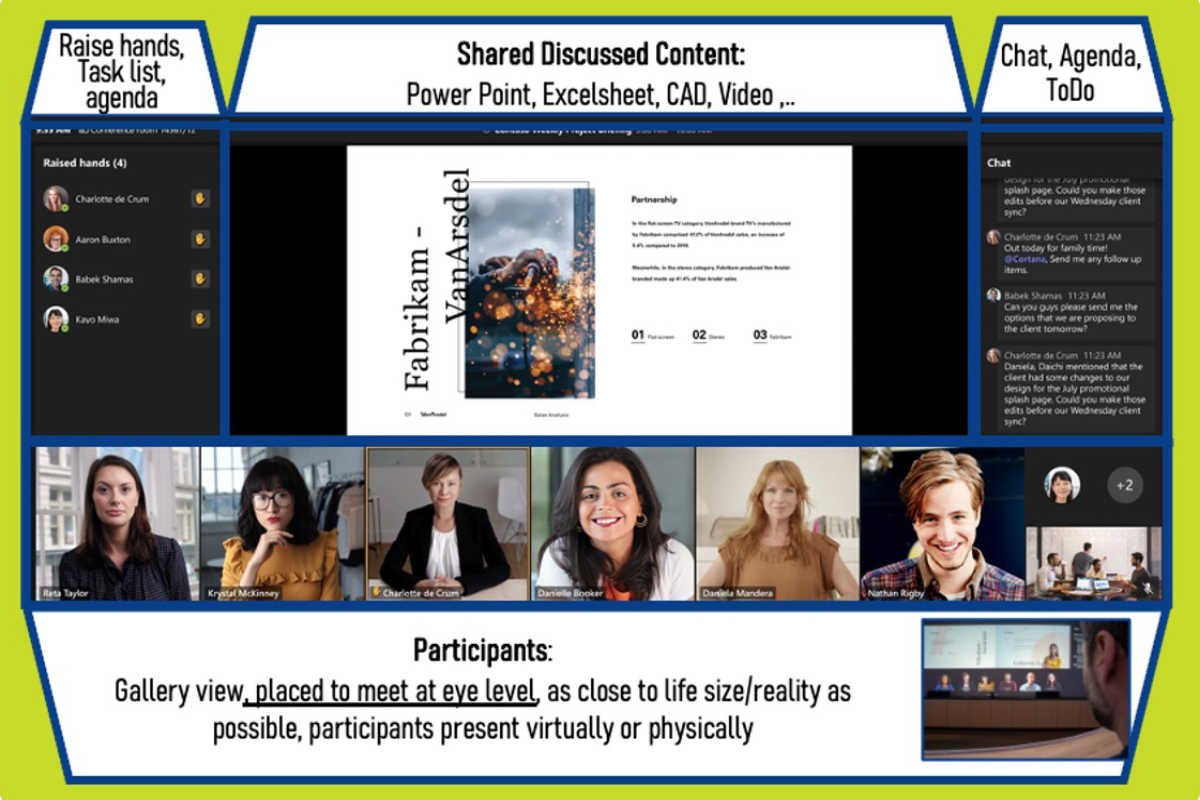
A further consideration is that 21:9 Front Row displays are wider but less tall than 16:9 displays, for example, a 105” 21:9 panel is only the height of an 85” standard 16:9 panel. As such, they are ideal for up to four person Front Row rooms, but should not be specified for Front Row table sizes larger than four seats.
Medium to large-sized meeting and teaching rooms, around 6m deep and above, require large, dynamic displays that will adapt to evolving layout designs and user preferences. We call this a ‘Digital Canvas’.

VDL Digital Canvas MTR Displays are designed according to Microsoft specifications and AVIXA image size and quality standards for the ultimate MTR and MTR Front Row experience.
Featuring advanced ambient light-rejecting (ALR) optical laser projection, image quality is guaranteed, even in brightly lit rooms. Complete display solutions in easy-to-order and install packages.



