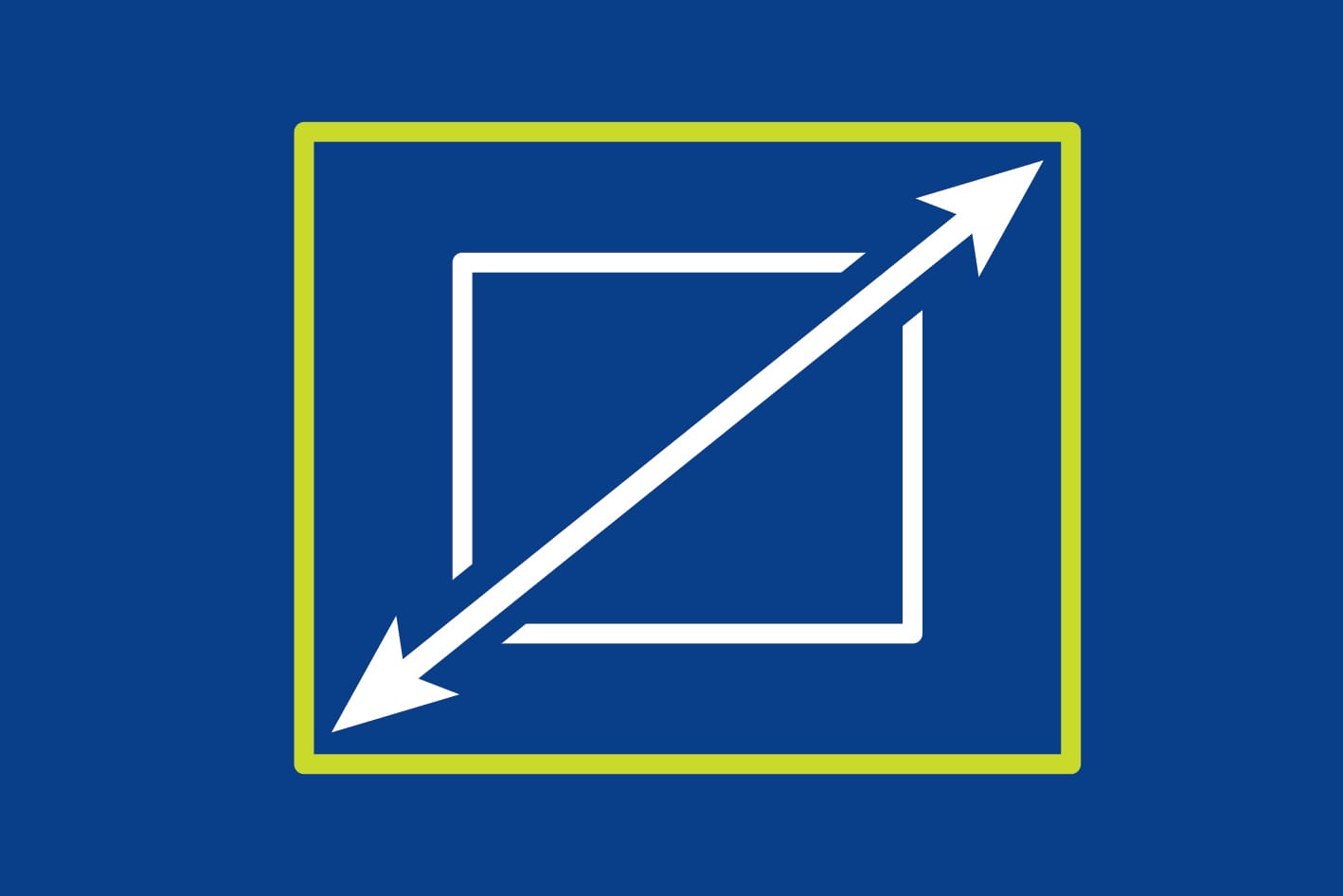5 - Avoiding Eye Strain
Prolonged screen time can lead to eye-strain or asthenopia. This article provides practical tips and best practices to minimize eye-strain, promoting a healthier and more comfortable viewing experience for all users.

In the previous part, we saw that AVIXA’s ISCR standard sets a minimum 15:1 contrast ratio requirement for displays for meeting and teaching rooms. However, it is important to be aware that most meeting and teaching room displays are far too bright – creating asthenopia (‘eye strain’).
In this final part of this series, we look at how to avoid creating eye strain in MTRs - and all teaching and meeting spaces - an easy, yet often overlooked, 100% essential step in AV designers’ and consultants' workflows.

Our eyes are effectively cameras that feed video signals into our visual processing system. They are also opto-mechanical devices. The ciliary muscle continually expands and contracts to adjust the lens thickness to focus, and the pupil aperture to control the amount of light striking the retina. Continually glancing from dark to light objects works this muscle hard, creating asthenopia.
Therefore the critical lighting design metric for AV designers is Task Luminance Ratio (‘task’ = the object we see at a given moment). By applying Task Luminance Ratio to room design, it keeps everything in our field of view, the tasks (e.g. screen, table, paper, whiteboard, other people’s faces etc) within a controlled range of brightness.
The datum or benchmark here is white paper - your notebook on the table under normal room lighting - because the room conditions fix the amount of light reflecting to your eyes. The display is usually the brightest object in the room, and it needs to be restricted to no more than three times the brightness of your notebook, in other words, a Task Luminance Ratio of 3:1.
We use a standards-based calculator spreadsheet like the one below which makes it easy to calculate Task Luminance Ratio in seconds. A printed sheet of white paper on your desk is the datum used for reflectance (approx gain of 1, reflectance index 90-100, and at VDL, we prefer to use a maximum TLR of 2.5:1 to provide some tolerance).
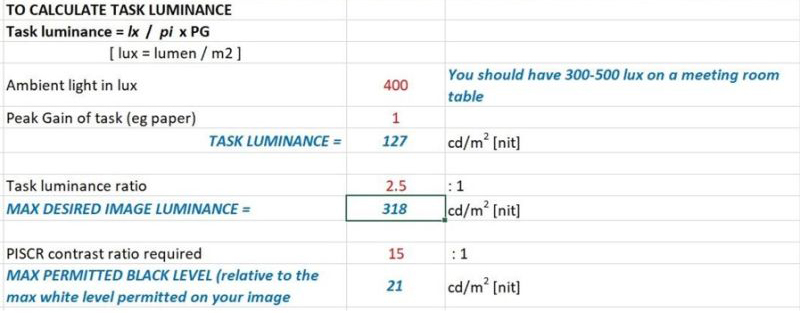
In practice, it is not possible to achieve this required Task Luminance Ratio with most dvLED screens - their brightness is optimised for outdoor/distanced viewing, whereas projected images can be specified to deliver the optimum image brightness (luminance) to avoid asthenopia. Further, it’s unnatural to look at direct light sources, when we see all other objects (tasks) via reflected light.
Finally, there’s a thought experiment you can do to prove this for yourself. Meeting and teaching spaces require displays that can be viewed for extended periods without creating asthenopia. What’s the ideal ‘technology’ for this? It’s the book, the printed page! Think about it: it’s super low brightness with enhanced black levels, creating great contrast, plus good sharpness and definition. This is what ALR laser projection can create too.
The VDL Digital Canvas, featuring VDL Supernova ALR optical projection screen technology is perfectly optimised to conform to ISCR’s 15:1 contrast ratio requirements, whilst ensuring comfortable viewing for extended periods, without causing eye strain that is often associated with over-bright dvLED.

VDL Digital Canvas MTR Displays are designed according to Microsoft specifications and AVIXA image size and quality standards for the ultimate MTR and MTR Front Row experience.
Featuring advanced ambient light-rejecting (ALR) optical laser projection, image quality is guaranteed, even in brightly lit rooms. Complete display solutions in easy-to-order and install packages.