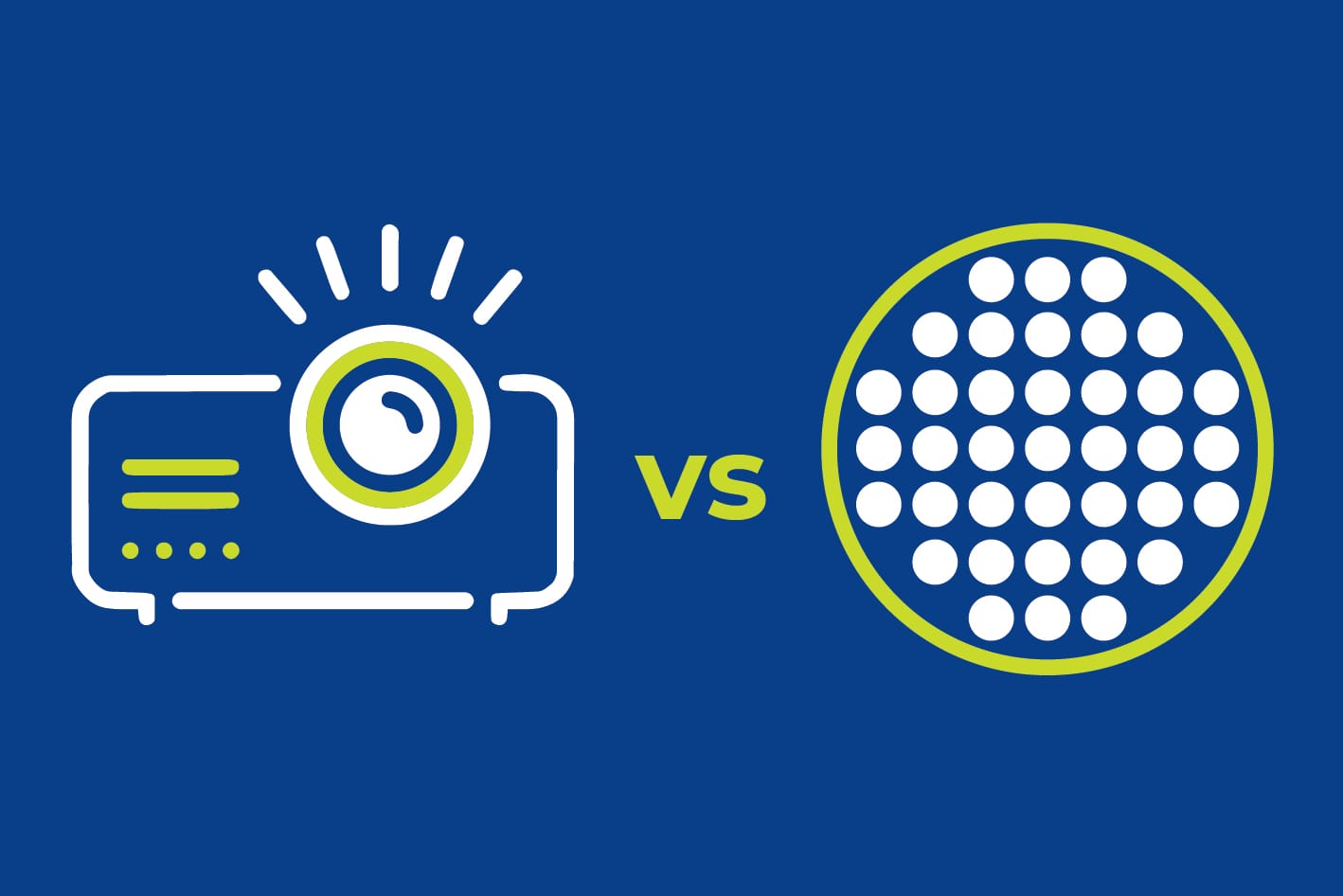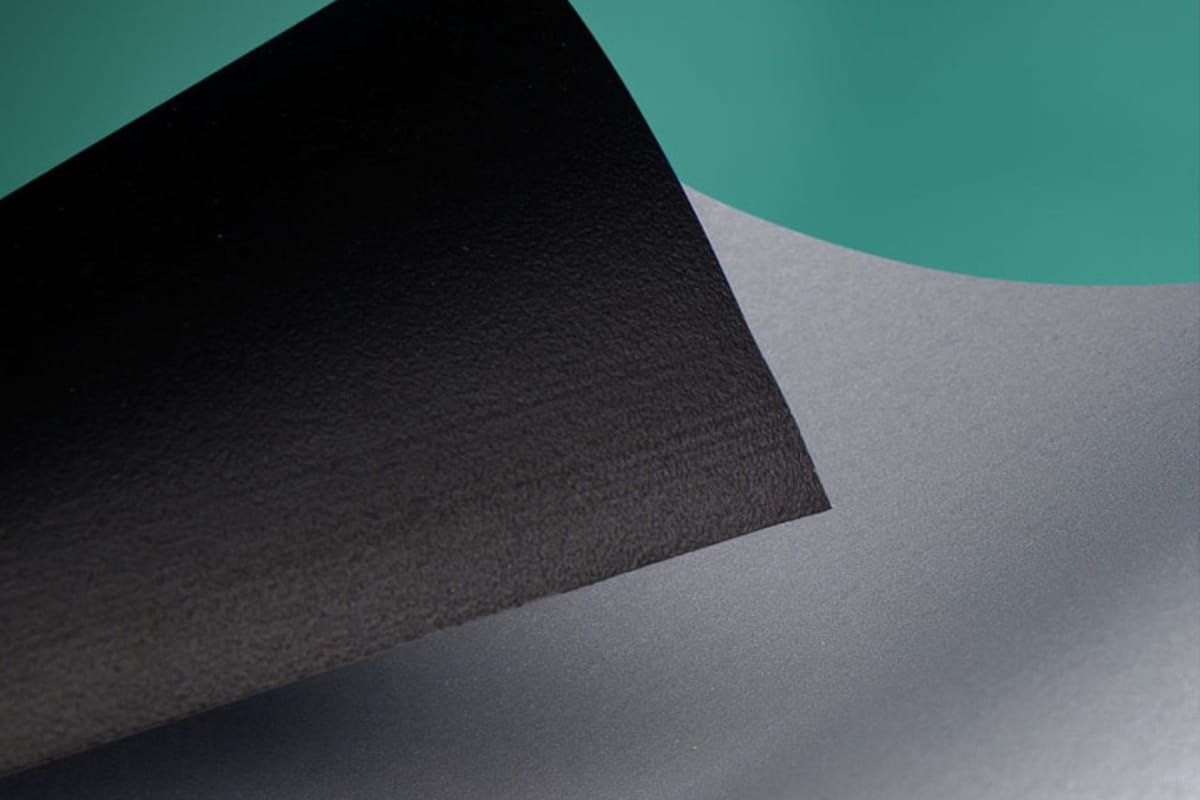ALR Projection
Use this reference guide to learn about ambient light-rejecting (ALR) projection screen technology and how it can transform your AV offering.

1. What is ambient light and how does it affect projected displays?
4. When should I use ALR projection?
5. Can I use an ordinary projector on an ALR screen?
6. Can I use an ultra-short throw (UST) projector on an ALR screen?
Watch our Understanding ALR webinar below
1. What is ambient light and how does it affect projected displays?
Ambient light is any form of light that fills a room, such as daylight from outside or artificial light from within. (Technically, it’s ‘illuminance’ which we measure in lux.)
Ambient light has a hugely negative impact on the image quality of standard front projected displays, causing images to appear weak and washed out.
This is because standard white front projection screens reflect ambient light, as well as projected light so, in areas with normal or high ambient light levels, image contrast levels (image quality) will be poor. Using a more powerful projector to try to improve the image quality in these conditions is ineffective and a waste of money.
Therefore you have 2 options to improve image quality in normal and brightly lit spaces:
-
Control the light - darkening the room with window blinds or dimmed lighting will increase the quality of the image. However, this is not always possible or desirable, for example in meeting rooms and teaching spaces where viewers should be alert and engaged.
-
Use an ambient light-rejecting (ALR) projection screen, designed to eliminate the adverse effects of ambient light and produce high-contrast, colourful and detailed content, even in brightly lit conditions.
See for yourself!
See the Ambient Light Rejecting (ALR) screen demo here, to compare the difference between a standard front projection screen and a VDL Supernova ALR projection screen.


Adjust the slider to change the room's brightness and see the difference firsthand – compare a standard projection screen (left) with a VDL Supernova ALR optical screen (right) for superior contrast and clarity.
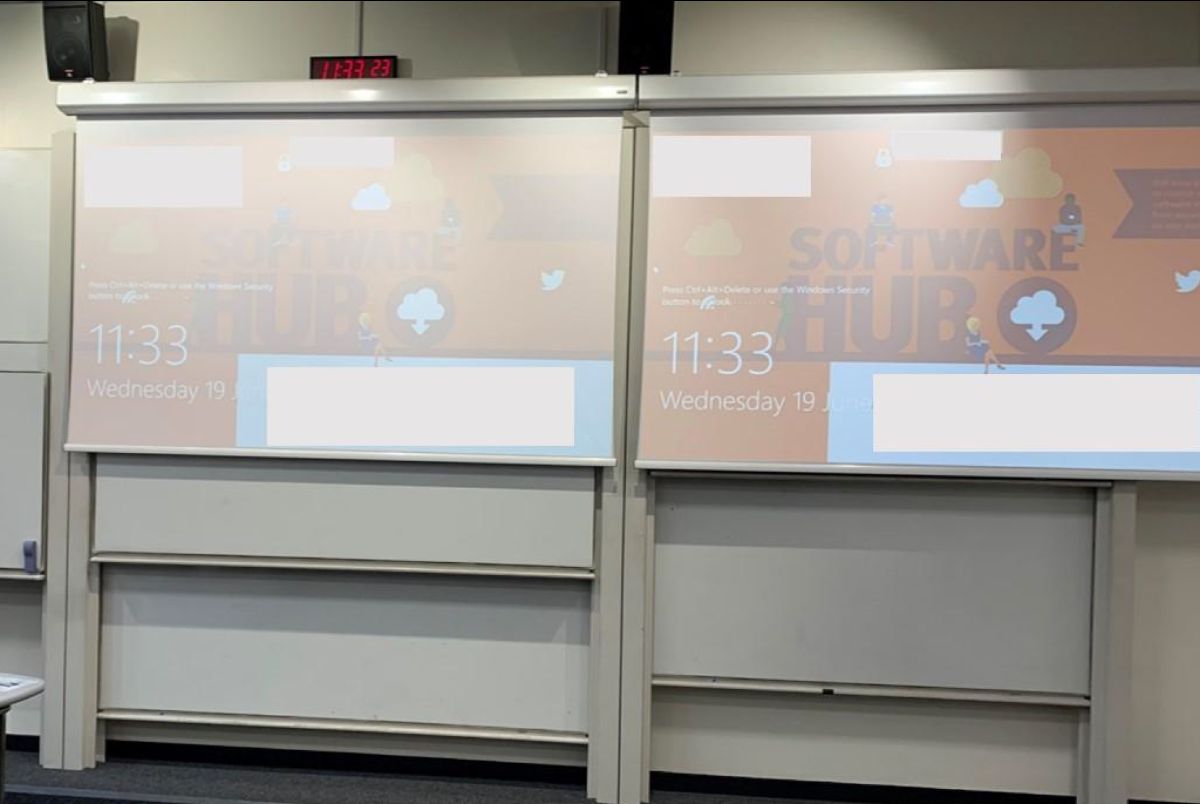
1 - Standard projection – low contrast, washed-out images
2. What is ALR projection?
Ambient light-rejecting projection screens are high-contrast screens that reflect and direct all projected light towards the viewers while absorbing ambient light. They create bright, colour-rich images with clearly viewable detail.
ALR screens are also called ‘optical screens’ as they contain patented lens nano-technologies to achieve such extraordinary results.
Compare photo (1) in the above section with the one here (2), both taken in university settings in well-lit rooms, both un-retouched, to see the difference between standard and ALR projection screens.

2 - ALR projection – high contrast even in brightly lit spaces
3. What is image contrast?
Image contrast refers to the ratio - the difference - between black and white levels in images, on the same image, at the same time. (Brochure contrast numbers are meaningless here as they measure the white and black levels on different images at different times.)
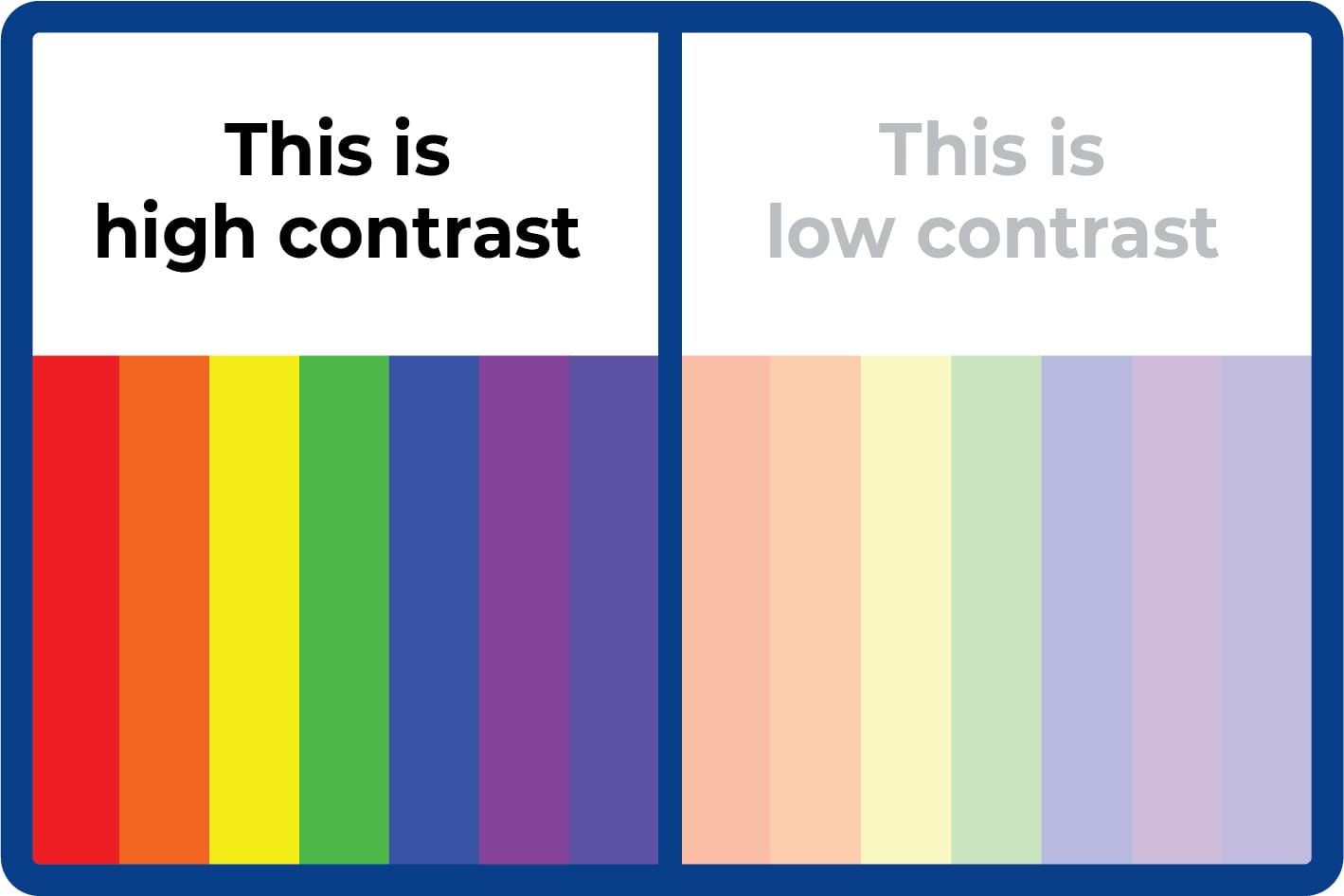
Image contrast is the metric for image quality. The larger the contrast ratio, the better the image quality. Without good contrast, images lack ‘brightness’, colour and definition.
AVIXA's new ISCR Standard (Image System Contrast Ratio) defines four contrast ratios based on a range of user requirements. Professional AV projected installations (e.g. for Microsoft Teams Rooms etc) fall into the Basic Decision Making category, requiring a minimum 15:1 contrast ratio.
This 15:1 minimum contrast ratio sounds low but is impossible to achieve without either total lighting control or the use of ALR projection technology.
For more information about image contrast see here.
4. When should I use ALR projection?
ALR projection delivers stunning, high-contrast image quality even in brightly lit conditions and is available up to any size. With ALR projection you can create displays that conform to image size and quality standards, for guaranteed results. Content is viewable from everywhere in the room. Screens are perfectly matt, meaning no veiling or even disability glare.

ALR projection vs. standard front projection
Using ALR projection is essential to meet the required image contrast ratio set out in Avixa’s ISCR standard in any space where ambient light cannot be completely controlled or where it is not desirable to close blinds or dim lights. To achieve the best results in normal to brightly lit conditions, always use ALR projection over standard projection.

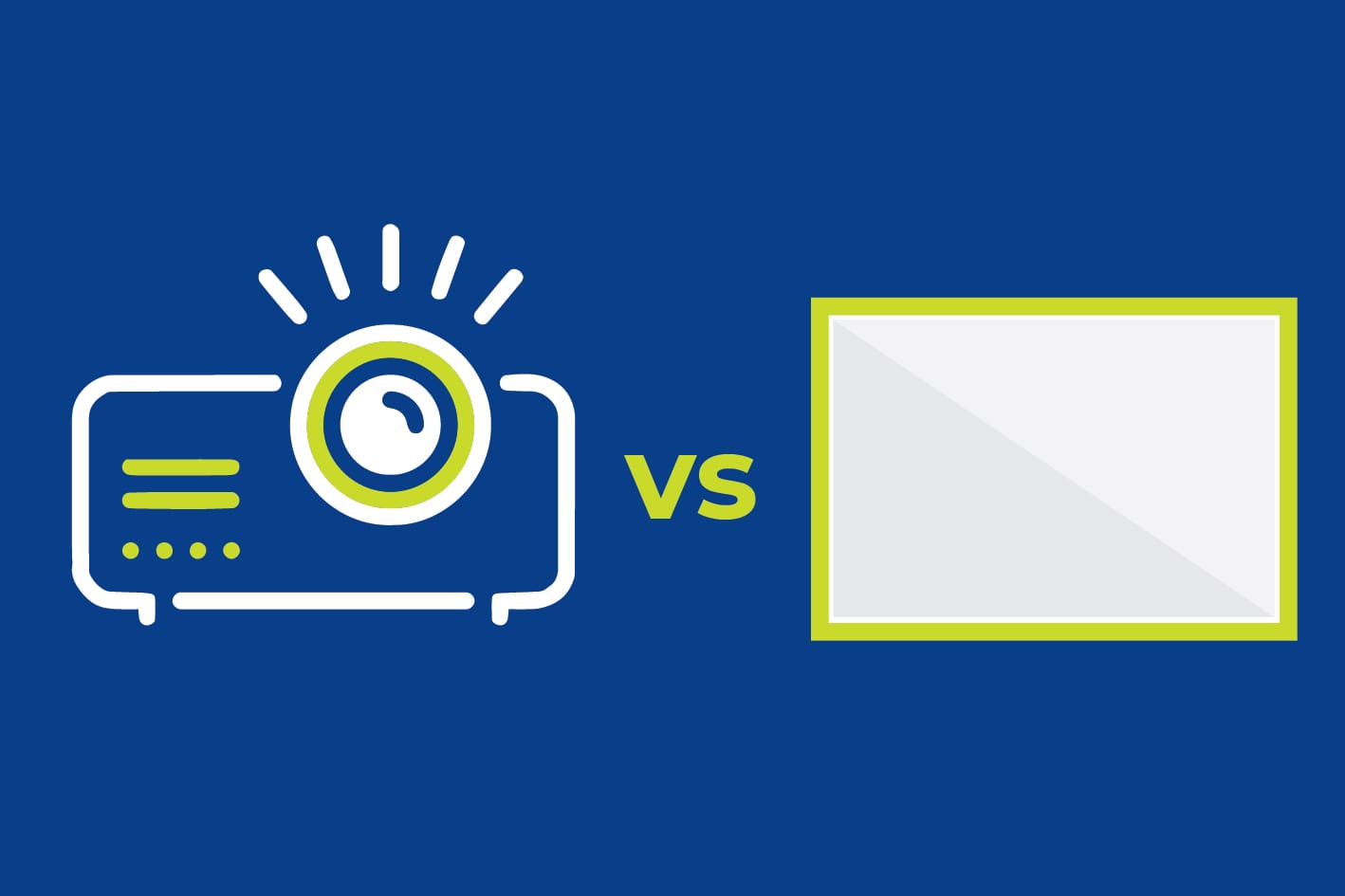
ALR projection vs. flat panel displays (FPD)
While FPDs are suitable for single image use in smaller spaces and multi-screen installations in public and high-traffic areas, their size constraints mean they are not an option where displays above 100” are needed. AVIXA’s DISCAS standard on image size sets the minimum screen size requirement at 100” image size for medium and large spaces starting at 6-7m deep. Using ALR projection will give the exceptional results detailed above, on screens from 100” up to any size.
ALR projection vs. Direct view LED displays (DvLED)
dvLED (direct view LED) is the perfect choice for large-scale signage for sports stadiums, shopping malls etc where ultra-bright displays are required.
But dvLED is not generally suitable for Microsoft Teams Rooms, teaching spaces etc. They are too bright and unsuitable for sustained viewing. Although the brightness can be reduced, this comes at a cost of reduction in dynamic range.
dvLED displays used for meeting spaces now tend to have resolution that’s too low (e.g. 1.2mm pixel pitch) as that’s all that’s affordable - even though it’s often many times the cost of ALR projection.
dvLED does not have pixels like projection or flat panels display, where the entire pixel area is filled and illuminated. This is called ‘fill factor’. dvLED ‘pixels’ are tiny dots with relatively high separation and low fill factor. This means even the dvLED manufacturers’ recommendations for the closest viewing positions will be halfway down the meeting room table.
Size restrictions, weight, power consumption and very high cost makes dvLED technology unsuitable for indoor use for the viewing of normal content, such as in meeting rooms, lecture halls, auditoriums etc.
Use ALR projection and get perfect image resolution at any size with beautifully clear, high-contrast and detailed images, no pixelation, comfortable brightness and the best possible viewing experience - and all at a fraction of the cost, power consumption and weight of dvLED.
Find out more about display choice with our 3-Step Guide…
5. Can I use an ordinary projector on an ALR screen?
Yes! ALR projection screens are compatible with all standard projectors. In addition, ALR screens will effectively boost the power of your projector. You can use a less expensive, lower lumens projector to get better contrast than using an expensive higher lumens projector with a standard white screen.
Clients who are looking to improve poor image quality can achieve transformational results simply by swapping their standard projection screen for an ALR screen and using the same projector.
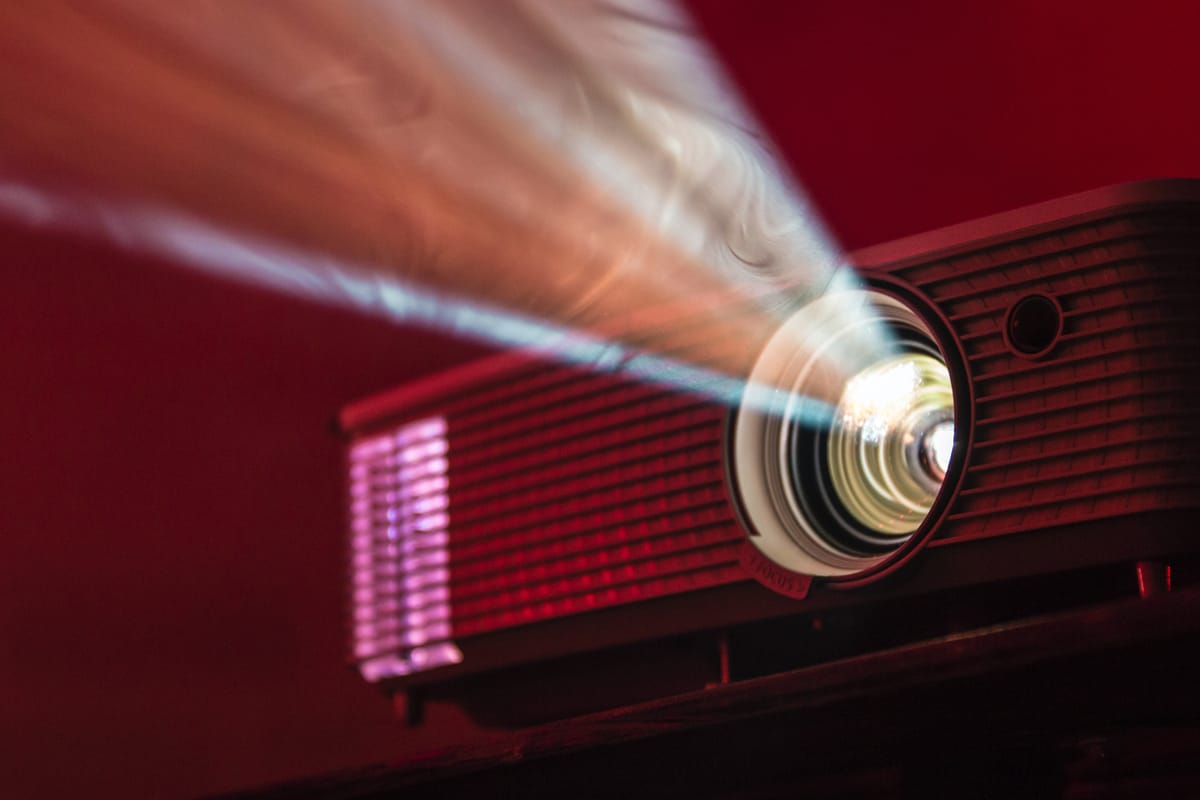
6. Can I use an ultra-short throw (UST) projector on an ALR screen?
Yes! We have screens suitable for use with standard throw and UST projectors available up to almost any size.
Please note UST projection is not usually suitable for use with drop-down screens.

7. What are the best ALR projection screens?
Not all ALR projection screens are the same! Many screens claim to have ALR properties when they are merely tinted.
We supply a range of ALR projection screens from the three leading ALR screen manufacturers, all 8K ready:

VDL Supernova
Award-winning optical screen technology from the ALR pioneers. Featuring an advanced optical lens system within the screen, VDL Supernova uses optical technology to enhance the image for optimum viewing by focusing and concentrating the projected light. Providing up to 7 times the contrast of standard front projection screens for flawless images and content that is clearly readable from everywhere in the room. Screen types include electric drop-down, fixed frame and frameless. With options for wide viewing angles and screens of up to any size.
Supernova is the gold standard in ALR screen technology.
Euroscreen ReACT
A popular choice for those looking for high contrast features in combination with a competitive price. The ReACT 3.0 is an improved and upgraded screen surface that is slightly darker in colour than its predecessor, which is even more effective in filtering ambient light. Images are strong and bright with an improved viewing angle for an even better viewing experience, even in a brightly lit audience area. Fixed frame and tab tensioned options. Outstanding results and unbeatable value.
Draper TecVision ALR
This premium optical surface is engineered for very high contrast, precise resolution and colour accuracy. With superb performance in spaces where there is moderate to high ambient light and moderate viewing angles.
Draper’s secret weapon is the range of ALR materials they have, giving us more options to select for you on a case-by-case basis. They are also the only choice for really large electric drop-down ALR screens.
Get in touch
Contact our expert team for more information, arrange a technology demo or request screen samples.