Knowledge is key
Understand your user needs and content
Is it too bright? Don’t design in eye-strain.
A display that’s too bright can cause eye strain, leading to discomfort and reduced productivity. While high brightness is great for signage and events, it can be harmful in workspaces where people need to focus for long periods.
Our eyes work like cameras, constantly adjusting to different light levels. This requires muscular effort, and when brightness levels vary too much, it’s like forcing your eyes to do constant optical weightlifting. The result? Fatigue, discomfort, and lower efficiency.
This isn’t just theory—it’s backed by decades of research and industry standards from the Chartered Institute of Building Services Engineers (CIBSE), the Society for Light and Lighting, and the latest WELL V2 building standard.
There is universal agreement on a key metric: the Task Luminance Ratio (TLR), set at 3:1.
Balanced brightness across key objects – The brightest elements in a workspace (screens, paper, tables, people) should be no more than three times brighter than the darkest. This prevents excessive strain on the eyes.
Black levels matter more than white levels – If a display is too bright, white levels must be capped. This means contrast depends on deep, rich black levels, not just bright whites.
For flat panel displays
Choose wisely. Watch out for glossy, reflective screens, as these create glare and unintended ‘cheap seats’ where visibility is poor.
For projection
The solution is ambient light rejecting (ALR) screens, and the industry leader is our – VDL Supernova. Its completely matt surface eliminates glare, delivering the best possible viewing experience.
Need help calculating the right brightness for a project?
We’ve got you covered.
Check out our helpful Brightness Calculator below…
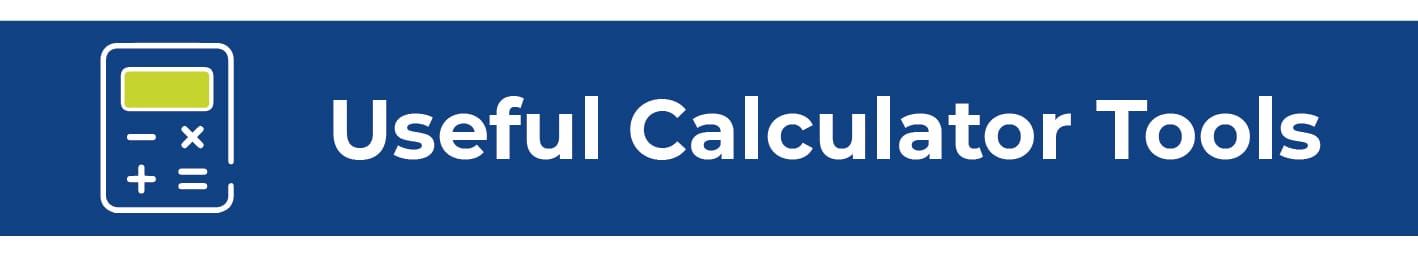
Clients with larger budgets need to know they are deploying it most effectively. The best way to ensure an optimal setup is through real-world demonstrations in the proposed space.
Seeing is believing – Get decision-makers involved early and set expectations with a live demonstration. The Visual Displays team is here to help you.
We are leading experts in projection system design. We use parametric 3D CAD and AV standards to design projection systems tailored to your exact requirements – considering display purpose, room layout, lighting levels, budget, and environmental targets. Trust us to deliver the best results every time.
Contact us for expert support today We’ll design your projection system for you!
Understand your user needs and content
Is it big enough?
HD, 4K, UHD, WUXGA or…?
What image quality is all about.
Can you see me at the back?
Design in your viewers’ comfort and the ability to concentrate.
Inspect what you expect.
