What the AV industry gets wrong about Teams Rooms
Too many basic mistakes are made, without a full understanding of workflows and user needs. Greg Jeffreys explains why and what can be done about it.

Earlier this year I co-facilitated a session on hybrid meeting and teaching spaces with Owen Ellis at his AV Consultants’ Group. The consultants’ view, expressed unanimously and articulately, was that the pandemic had forced users’ hands in creating and converting hybrid workspaces before they were ready to define and develop their workflows and user needs. It was a case of ‘Shoot first. Ask questions afterwards.’
Nevertheless, it’s depressing to witness some basic room configuration mistakes being made at a time when AV standards have gained traction generally. So, two questions: Why? And then, what to do about it?
The Alan Bennett play A Question of Attribution has a startlingly relevant metaphor. The central character is Anthony Blunt, who, despite having confessed to being the Fourth Man in the UK’s 1950s Russian spy scandal, remained in post as Keeper of the Queen’s Pictures. (You couldn’t imagine today’s Establishment exhibiting such shabby double standards. Could you?)
A key scene depicts him alone with Queen Elizabeth in a gallery, looking at a painting that’s a forgery of a great master’s work. Blunt explains to the Queen that forgeries are always of their time and become obvious to succeeding generations, like the little boy pointing out the nakedness in The Emperor’s New Clothes.
The pandemic’s truism is that Covid has sharply advanced the future. This will come back to bite some in 2022 as the real workflows and user needs crystallise and the true value of what’s been installed in the name of hybrid working becomes apparent – plus the cost of putting it right.
So what will the future look like? Tracking what Microsoft is currently putting out is illuminating, as Zoom which enjoyed stellar acceleration in the early stages of the pandemic has been eclipsed by the alpha player Microsoft. Teams Rooms is now to hybrid workspaces as Hoover is to vacuum cleaners (other brands are, of course, available, Mr Dyson and Mr Gates) and Microsoft’s domination of hybrid working is marked by moves into the room space itself and thought leadership.
It’s worth downloading the company’s magnum opus Bringing Microsoft Teams to your meeting rooms. It’s a fascinating document and, like all kosher thought leadership, brand agnostic. (I’m currently researching hybrid meeting spaces in preparation for group work by the AVIXA’s Standards Steering Committee which I chair. If anyone can share other such material, I’d be grateful.)
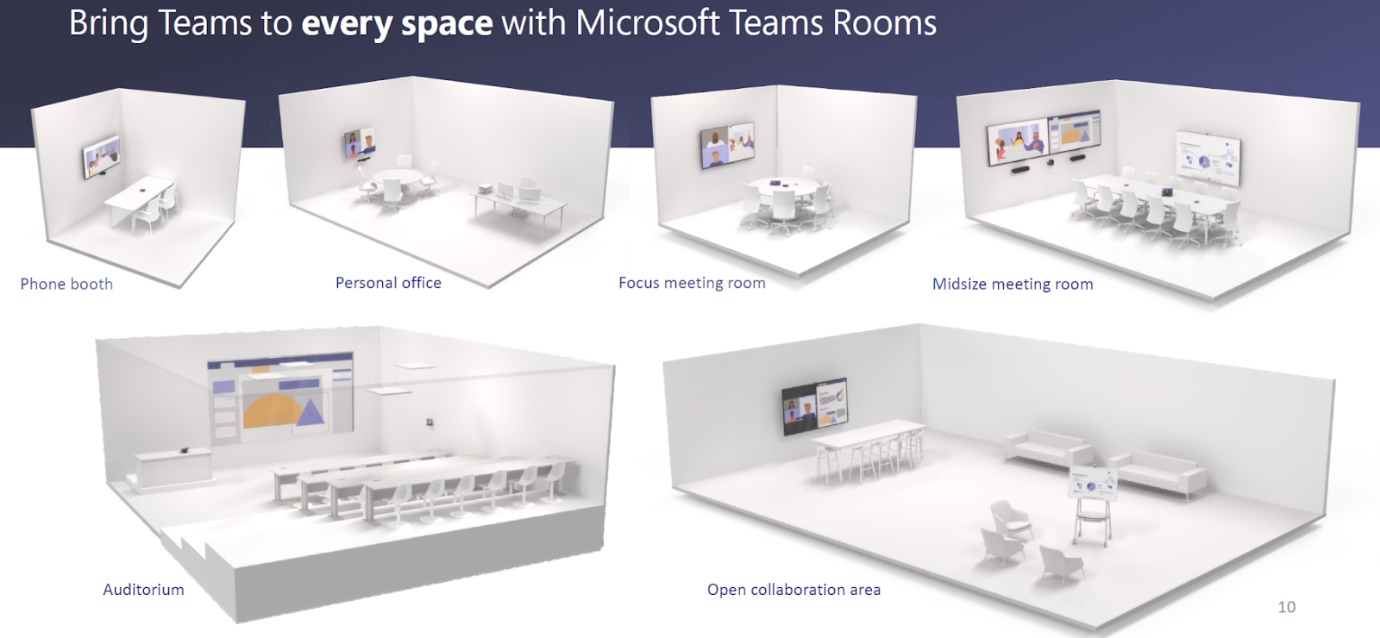
To set out room configurations in the way this document does is helpful; with the idealised versions contained therein stimulating useful critical thought. Comparing and contrasting them with the usual room photos, a main point of interest is how so many room configurations are optimised more for their appearance on promotional material than for their users.
In fact, there are three points to be clear about when designing these spaces: room users; the ‘marketing view’ camera lens; and the remote user in the form of the VC camera.
The VC camera is often treated like a poor relation when it should be regarded as the VIP presence in the room. Hybrid spaces fail if the camera does not send out high-quality, noise-free and well-framed video. The camera can only do its best with what it’s given, which means that lighting, wall colour, surface reflectance values (LRV) as well as layout are non-negotiable parts of the design mix.
It’s worth making this point for another reason: the AV profession’s secret sauce is that we are the ones who create the human experience in the free space from all those ones and zeros that IT transports to and from the room. (2022 will see publication of AVIXA’s new UX design for AV standard which will provide substantial additional revenue opportunities for AV system designers and consultants.)
But does camera position outweigh all other considerations? A common current configuration is in the use of side-by-side displays. In many of these systems it’s almost normal to see camera placement effectively pushing the displays high up the wall, which in turn risks creating neck strain when room occupants have to look upwards at their remote counterparts.
Unless the seating is in a wide pattern, there’s a negative feedback loop for twin screen designers because, if the image size is correct for all viewers, it drives the overall display width to the point that some room occupants can block the view of others. This layout is also problematic if a centralised full size content window is ever required.
I’ve come to believe that when AV standards are not followed in hybrid spaces it’s often because their application is not always straightforward or one metric might seem to clash with another, as in the twin screen example above. So the baby gets chucked out with the bathwater.
Standards use needs to mature, which means they have to be used critically. Hybrid space design is not like a game of Tetris where there’s always the ‘right way’ that can be configured.
This can be a nest of knotty problems. The reality is that compromises are often needed. My approach is to establish a hierarchy of needs, to identify the design drivers based on user needs and the workflows and then develop the pecking order in which they take precedence. Using AV standards in the design process to calculate the potential margin of failure for each element helps to focus the mind too.
But this still doesn’t square the circle of how to proceed to a design before the workflows and user needs are established with confidence. Worse, in my experience the workflows and user needs are often only established after an extended period of use. Microsoft’s look into the crystal ball gives us food for thought here.
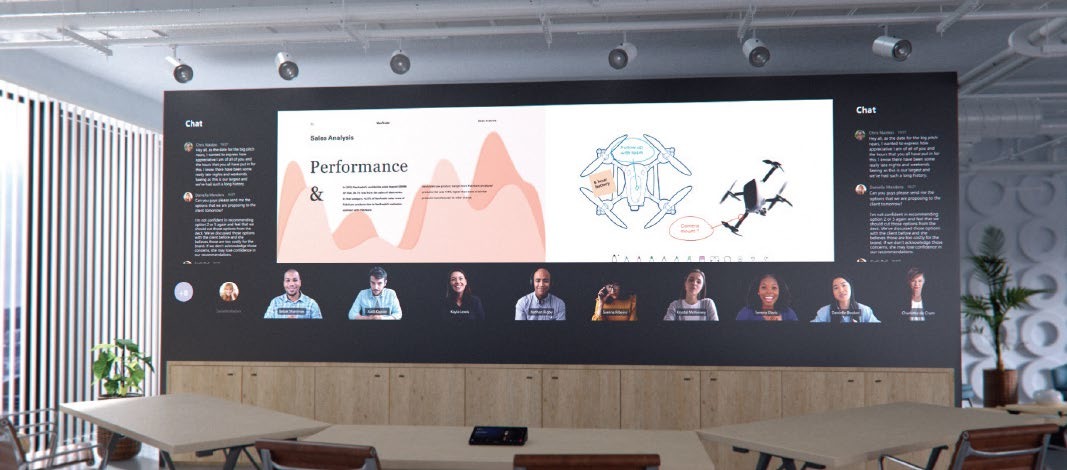
Microsoft’s vision of the future of meeting rooms is fascinating to unpack
The image above is described as a vision of the future of meeting rooms and it is fascinating to unpack. Leaving aside puzzlement as to why the display is set so high, and where exactly the camera is located, this image in itself is worth an extended facilitated work session.
At a granular level, notice how this is a low luminance, high contrast, high resolution – and completely matte – display. These are the black levels to aim for! You can imagine working with this all day without discomfort or fatigue.
Look at the sheer size of this MS vision’s display and its non-standard aspect ratio. Here’s something that can support lifesize remote participation. Plus, it allows any window containing serious content to be sized so even the farthest viewers can read fine detail.
At a time when screen layouts are in a period of rapid development and organisations have a need to develop their own in-house templates, displays at this size will help futureproof client investments as they can accommodate almost any such configuration.
For a projection geek like me, seeing projection so central to Microsoft’s vision warms my heart. But it also raises the bar, as the projection has to be designed properly and with the right choice of specialist technologies.
Liberating displays from the shiny rectangular confines of flat panels will drive real innovation in 2022, where the use case drives it. The fine-pitch dvLED display makers are doubtlessly rubbing their hands in anticipation too.
It’s helpful to think of hybrid spaces as simulators. In my work designing immersive displays, the simulator needs to provide the cues that allow the user to suspend disbelief and make their heart beat fast when they crash a plane.
Hopefully, there are no plane crashes in hybrid spaces but the objectives are the same. We seek to help users suspend their disbelief, ‘break the fourth wall’ and dislodge the logjam of distractions, freeing them to engage fluently with remote colleagues.
Such ambitions are not achievable in a single iteration. Realistic ambitions involve compromise. But immediate and perceptible improvements are feasible by breaking the space down into granular elements and improving them individually and iteratively. Once you’re operating at granular level, this is where AV standards are your saviours. (And no, there’s no vodka in my Kool Aid.)
An iterative approach is at the heart of User-Centred Design which in turn is at the heart of AVIXA’s new UX standard. Recognising that what is installed on a given day is the best thing achievable at that moment but that ongoing iterative improvements are part of the gig, is key to long-term success. It’s a win-win scenario for clients, integrators and consultants alike, as it helps build sustainable long-term relationships.
There’s a Venn diagram of opportunity and success in hybrid space practice, involving the triad of AVIXA’s AV performance standards, its new UX standard, and the WELL v2 built environment standard.
My confident end-of-year prediction is that there will be some seismic shifts in hybrid workspaces during 2022, but they will be led by those who engage with the entire room holistically.
Posted: 24th December 2021