Microsoft Front Row
What is it and how is it revolutionizing the conference room?

So, I think the first thing that is needed here is a definition of what exactly Microsoft Front Row when it relates to Microsoft Teams Rooms really is.
What is Front row?
I have heard many people (internal to Microsoft and external) both confused and even explaining the term as something that is not. So, let’s start with what this is and then we can move onto some of the components that surround the Front Row experience.
Front Row is a layout at its core. It will have fluid components like you see in the picture above which will include components such as chat, action items or others that many use in Microsoft Teams on their desktop or mobile devices. It will also have a place for the gallery of people and a place for content. That is an important distinction as the room that you see above, uses the Front Row layout as its front of room screen output, but the room itself is not something that is defined as Front Row.
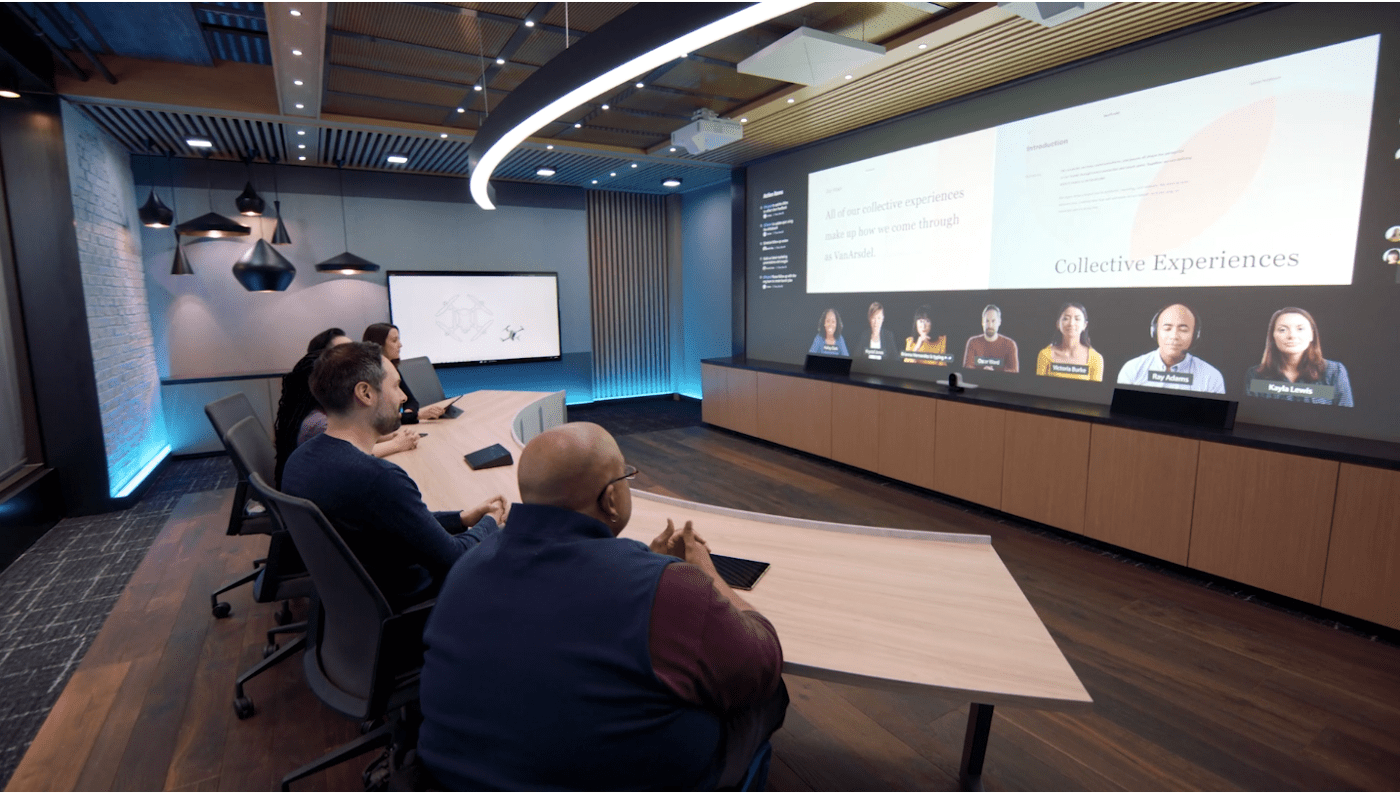
You might have also seen the images like the one above of a room that was actually built at Microsoft headquarters and again uses the Front Row layout and thought “oh this is Front Row”, but that again is not the proper way to define Front Row. This room just uses the layout at the front of the room and then encompasses other items such as Intelligent camera and Spacial audio as well as other components like Surface hub and ceiling microphones and speakers. While those are some features that can be used to enhance the Front Row experience, they should not be thought of as something exclusive to Front Row as those components can be used in all Microsoft Teams Rooms regardless of the front of room layout that is chosen.
You can find some of the guidance and the science behind why this kind of room is effective in a report released from Microsoft found here.
If you or your customers are looking for guidance on how to build one of these panoramic rooms, there is preliminary guidance found here around what is termed as a panoramic room.
You can see in the image above and from the guidance that Microsoft shows that this uses 2 separate projectors that just blends the image together using edge blending of the 2 images. This means it is using a dual display out of the Microsoft Teams Room system and making it appear as a single image at the front of the room.
But what if I don’t want the panoramic room and I just want to be able to deliver Front Row to my customers? Well, you can use link to the guidance above for all types of rooms and you can also use the guidance here that brings in even more new features for Hybrid work.
When will Front Row be available and how do I enable it?
Front row is coming TO ALL MICROSOFT TEAMS ROOM SYSTEMS.
Let me make that clear that the plan conveyed from Microsoft is that Front Row will be available on all Microsoft Teams Room systems. That includes both of those that are based on the Android or Windows operating systems. Front Row will include the format that you see above, but it will also include the ability to have Front Row on monitors and be able to support both Dual and Single screen configurations.

In the image above you can see Front Row brought into a single screen output system.
Taken from Jimmy Vaughan. December 2021.
Posted: 20th January 2022