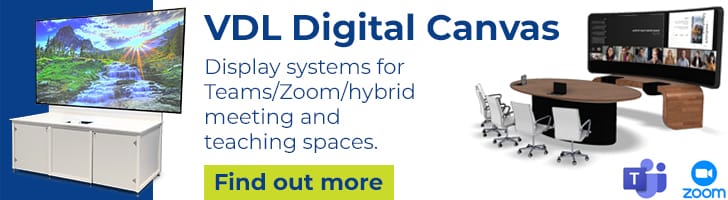How MTR Front Row challenges the 16:9 screen dogma
Little noticed layout settings in Front Row open up the screen options for Microsoft Teams Rooms far beyond the typical 16:9 LFD, writes consultant Harald Steindl.

I thought that nothing new would happen when it came to screen options for Microsoft Teams Rooms. Since the very first LRS (Lync room systems) it was obviously the law: front-of-room displays had to have a 16:9 format and full HD resolution, i.e. 1920 x 1080.
Depending on your needs, taste and budget, there will be one or two (and maybe even three) monitors next to each other. But it was always 16:9 monitors.
Breaking with the 16:9 screen dogma
With a lot of applause and a lot more press, Front Row, an often misunderstood but nevertheless very relevant feature became available for MTRs in the last few days. So what is so revolutionary about Front Row? Below are some comments from the perspective of the AV specialist.
Current UC systems often do not make efficient use of the available space on the screen. You can switch between different layouts, e.g. faces only, or content only, or a more or less successful mixture, but all these layouts have one thing in common: the approach is not to interpret the screen area as a blank sheet of paper on which all the content you need can be distributed as sensibly and as efficiently as possible.
The individual segments are:
- Centrally the content, i.e. the content that needs to be discussed in the meeting. This can be a PowerPoint presentation, a whiteboard or a joint view of current production data via screen sharing.
- The participants at the bottom of the picture. If the screens are installed correctly, these are approximately at eye level AND not too big. Current and future smart camera features such as Genius Frame ensure that heads are almost the same size.
- So-called secondary content such as chat, agenda, and to-do lists are placed on the side of the screen. You will agree with me: only when these parts can also be seen on the screen does a hybrid meeting become conclusive.
As soon as you place the elements accordingly, the desire for more screen options for Microsoft Teams Rooms arises. So why do screens have to be 16:9?
Now, as the world cheers for Front Row (and alarmingly often mistakes it for Smart Camera!), there are early signs that the end of the 16:9 dogma is near.
What are the screen options for Microsoft Teams Rooms now?
Apart from typical 16:9 LFDs (Large Format Displays), there are plenty of other options. For example, how about this?
1. Short-throw projectors
Really large LFDs (90″ and more = more than 200cm diagonal) are not cheap and many partitions are not solid enough for the heavy weight. High-intensity short-distance projectors, either radiating from below from a piece of furniture or from the ceiling, are a good alternative here. Perfect lighting and careful spatial planning are required here. The Front Row demo room on the Microsoft campus used a short-throw projector solution.

2. Other aspect ratios
The 16:9 dogma is beginning to crumble. Microsoft mentions this completely casually in its updated documents (as of 1 February, 2022). These say that Front Row supports single and dual displays, with a minimum size of 46 inches, and an aspect ratio of 16:9 with 1920*1080 resolution or 21:9 with 2560×1080 resolution.

This little note is extremely interesting, but apparently no one has really noticed it. For the first time there is a departure from the previous Full HD dogma, giving us completely new options.
A 21:9 display is also a good intermediate step between one or two 16:9 displays. Let’s take a look at the respective image widths:
| Single Full HD display: | 1920 pixels. | 100% |
| Single UWFHD display | 2560 pixels | 133% |
| Dual Full HD displays | 3840 pixels | 200% |
If you now think of the space required on the side of Front Row for chat, agenda, etc., a wider 21:9 display suddenly seems very attractive.
Unfortunately, the range of such displays in suitable sizes is currently practically non-existent! 21:9 is therefore currently only a theoretical option! That’s really a pity.
3. LED walls
LED walls are increasingly being installed, especially in large and/or important rooms. Any size and any shape can be realised with these modular systems. It remains to be seen when and in what form these can be used by MTRs.

4. Integration into professional video systems
Parallel to Front Row for MTRs, a highly interesting feature for the desktop client was also introduced. SDI hardware out or NDI software out which enables the isolation and further processing of individual streams.
Here is a link to an informative blog post by Ragnar Heil: Top use cases for NDI integration with MS Teams.
Effects on the concrete implementation
In Front Row layout, the primary content only uses about 60% of the available image height, because the “talking heads” are underneath. This now means that the size of the screens must logically grow in order to show the content at the same size! A picture says more than a thousand words:
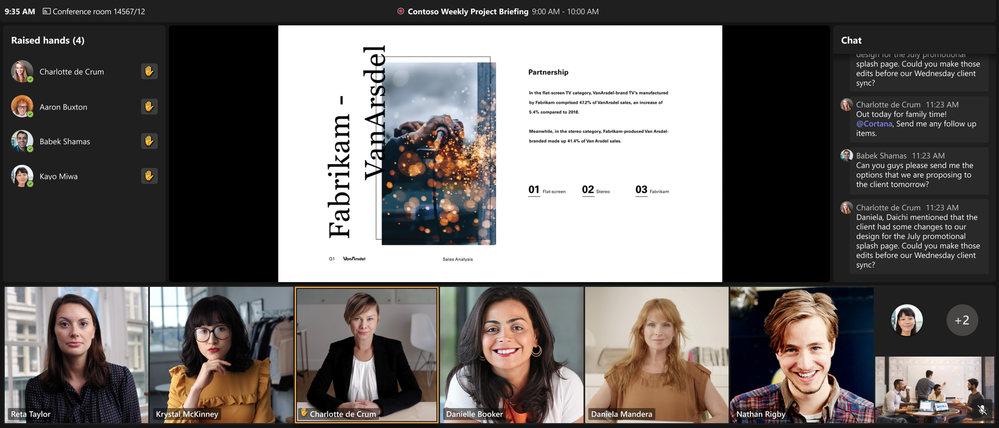
At this point my very personal assessment is that the screens in many UC rooms are already too small. And with features like Front Row, this problem will increase even further!
Watch our Team Rooms Webinar Series here.
VDL Digital Canvas
Next-generation display solutions for the best possible hybrid meeting experience.
Visit the AV Magazine website to stay up-to-date with all the latest AV industry news.
Posted: 25th February 2022