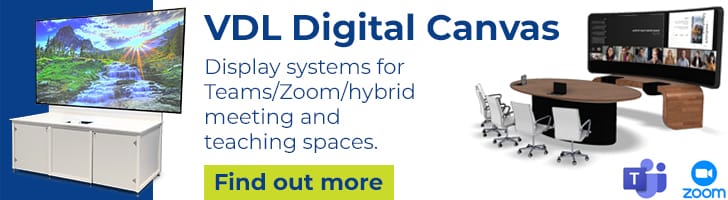Microsoft Teams rolls out eye-level Front Row feature
Front Row moves the gallery to the bottom of the screen, on a level with people in the room. Meanwhile, Microsoft has also launched a Teams device trade-in scheme.

Microsoft has begun rolling out a Front Row feature in Microsoft Teams Rooms that moves the gallery view to the bottom of the screen so that people in a meeting room can see their remote colleagues face to face on the same horizontal plane.
As of 1 February, Front Row is now available for all Teams Rooms on Windows, in single and dual display modes. Enhanced features will follow later this year, including a version for Teams Rooms on Android.
Front Row also brings relevant meeting content such as chat and a rostered view of raised hands to the forefront.
In a Q&A article with Microsoft general manager Nicole Herskowitz posted on LinkedIn, Microsoft group program manager Greg Baribault, said: “When we’re all in a physical room together, you don’t have people stacked on top of each other in a grid format. We wanted to replicate that here as well. As I look around a Teams Room with Front Row, it doesn’t matter if people are in-person, or remote; everyone is on the same eye level, and it just feels very natural.
Baribault identified the prior problem with chat during meetings. “It’s almost like having two meetings in one,” he said. “Usually, people who are in a conference room don’t get to participate in chat, so we wanted to make sure that everyone in a Teams Room could see what’s going on and react to those chat comments.”
He also explained why the raise hands feature was valuable. “Seeing everyone clearly is great because we can pick up on body language and sense when people want to talk, but it‘s not foolproof. The raise hand feature ensures every voice is heard.”
Front Row is designed to work with any size screen. It will work with conference rooms that are designed for hybrid work with wide screens and curved desks, making it easier to gaze at the camera, plus traditional meeting rooms where people sit on both sides of the table.
Microsoft is working on three further innovations which can be expected soon. Firstly, a segmented view will put all remote participants on a shared background, somewhat like Together Mode. “We want the faces of remote participants to really pop out and feel like they are in the room,” said Baribault.
A second feature is Loop, a dynamic feature which makes it easy to replace the raised hand panel with live notetaking and live action items. This will show the meeting agenda at the start of the meeting but if somebody raises a hand it will switch back to the raised hand panel.
A third feature is positional audio which will match the positioning of sound from loudspeakers to the position of a remote speaker on the screen. “When we hear sound from a certain direction, we intuitively look there,” said Baribault. “So when somebody is speaking on the left side of the screen, I will know exactly who it is because their audio will come out of the left speaker. It really helps lower meeting fatigue.”
Meanwhile, Microsoft has also launched a Device Trade-In scheme for Microsoft Teams Rooms equipment with its US-based partner Network-Value which runs global device trade-in schemes. The programme will offer cash back for existing meeting room video conferencing equipment and desktop phones when organisations switch to Microsoft Teams. Network-Value will buy back equipment at market competitive prices and provide convenient options for disposing of ageing equipment responsibly, to minimise the impact on the environment.
Watch our Team Rooms Webinar Series here.
VDL Digital Canvas
Next-generation display solutions for the best possible hybrid meeting experience.
Visit the AV Magazine website to stay up-to-date with all the latest AV industry news.
Posted: 16th February 2022