Design 101 for Microsoft Teams Rooms and hybrid spaces is display size
Is yours big enough? Sadly, the answer is often 'no'!

Get the image size wrong and you've designed in 'cheap seats' in the back half of the room. If ALL users can't see and engage with the content, all the lovely room equipment is of little use for these poor users!
Using AVIXA's DISCAS standard at the default content size metric of 3%ElementHeight (where the height of a lower case font character is 3% the height of the total image) ties up with the old CTS 6:1 rule.
The MINIMUM size for a display should be that the display size should be designed so that the farthest viewer in the workspace is no more than six times further away than the height of the image.
Oh yes, and in the new Front Row, the 'serious content' is displayed in a 'picture in picture' window, meaning DISCAS should be applied to that, meaning that image sizes from 2022 need to increase radically - meaning a switch to projection. But Projection Done Properly.
Our advanced ALR (ambient light rejecting) screen materials appear black until projected light hits them. This is why matt white screens are a no-go for hybrid workspaces.
The Visual Displays team is here to help you with everything from ambient light rejecting screens to the most advanced displays solutions you can imagine!
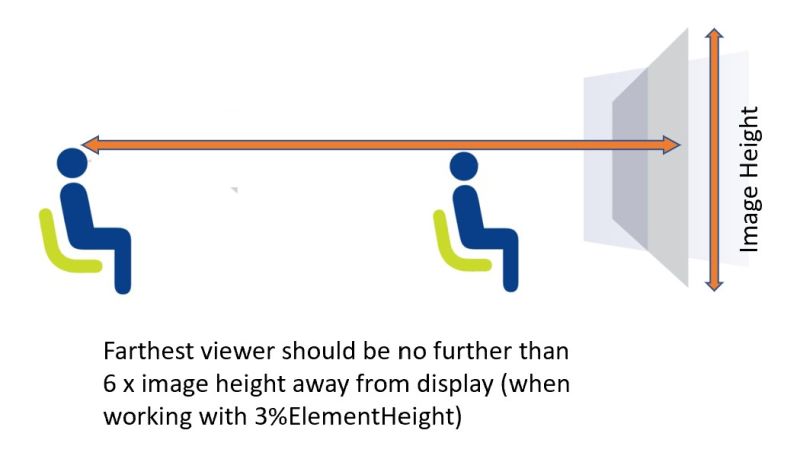
Posted: 10th May 2022