Microsoft uses projection for the latest Teams Rooms and Signature Meeting Rooms.
Why not flat panels? dvLEDs? The inconvenient truth is Microsoft’s vision at the heart of it all.

People in the room need to communicate with remote participants almost as if they were there. In the same way that people don’t go into meeting rooms to have meetings - they go into the room to get stuff done - in-person participants need to get stuff done with their remote counterparts.
But how? Look at Microsoft’s vision in the images: it’s all there. There’s a core trinity of display needs.
Size. We need an immersive experience with the display extending out into our peripheral vision. A TV on the wall does not cut it. Remote participants need to be able to self-present as close to lifesize as possible. There’s a step change upwards Teams Room display size needs.
Contrast. Look at those black levels. It’s counter-intuitive, but the entire proposition is about black levels. Now, projectors cannot project black. But if you project onto a black ALR (ambient light rejecting) surface - then the proposition is unlocked.
Luminance (‘brightness’). Look at it. That image is not bright. Why? Well look at the person sitting next to you in the room - they’re not bright either. Only with ALR projection can you replicate the luminance levels of the in-person experience.
Seeing is believing. The Visual Displays team is taking ALR projection on the road to give users the chance to witness it. It only takes five minutes to see the light! Ask our team for a no-commitment demo.
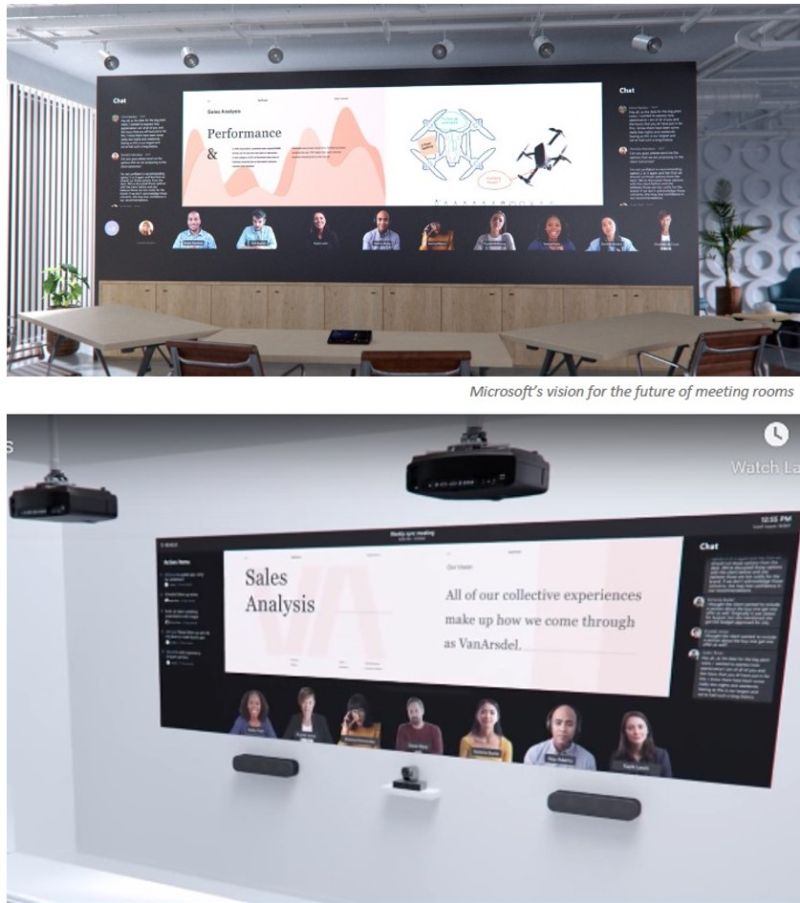
Posted: 2nd December 2022