Future-proof your MTRs
How to specify Microsoft Teams Room and hybrid meeting displays when you don’t know whether - or how much - you might use the Front Row 21:9 screen layout?

Another example: we are a Zoom house at the moment, but how can we leave future options open to include possible Front Row use? This question is arising continuously at the moment. Let’s consider the certainties.
Hybrid meeting displays need to show multiple content windows - on the same screen at the same time.
The content windows that contain remote participants need to be as close to lifesize as possible.
Hybrid meeting displays need to be significantly larger than ever used before. Look at the AVIXA DISCAS standard example below.
98” flat panel FPDs are now only big enough for smaller hybrid workspaces.
The new standard display size for hybrid workspace is 120” in 16:9. This is about as large as you can use in standard 2.7m / 9’ ceiling height. This also gives you a Front Row 21:9 display option at a full 113”. This is the future-proofed option.
Microsoft has made the move to projection. Their chosen projector is Epson, which can toggle between 16:9 and 21:9 EDIDs.
We spent an intensive work session with Epson at the DNP factory in Denmark this month and now have 3LCD laser projector and ALR (ambient light rejecting) Supernova screen bundle combinations for every meeting and teaching size and scenario.
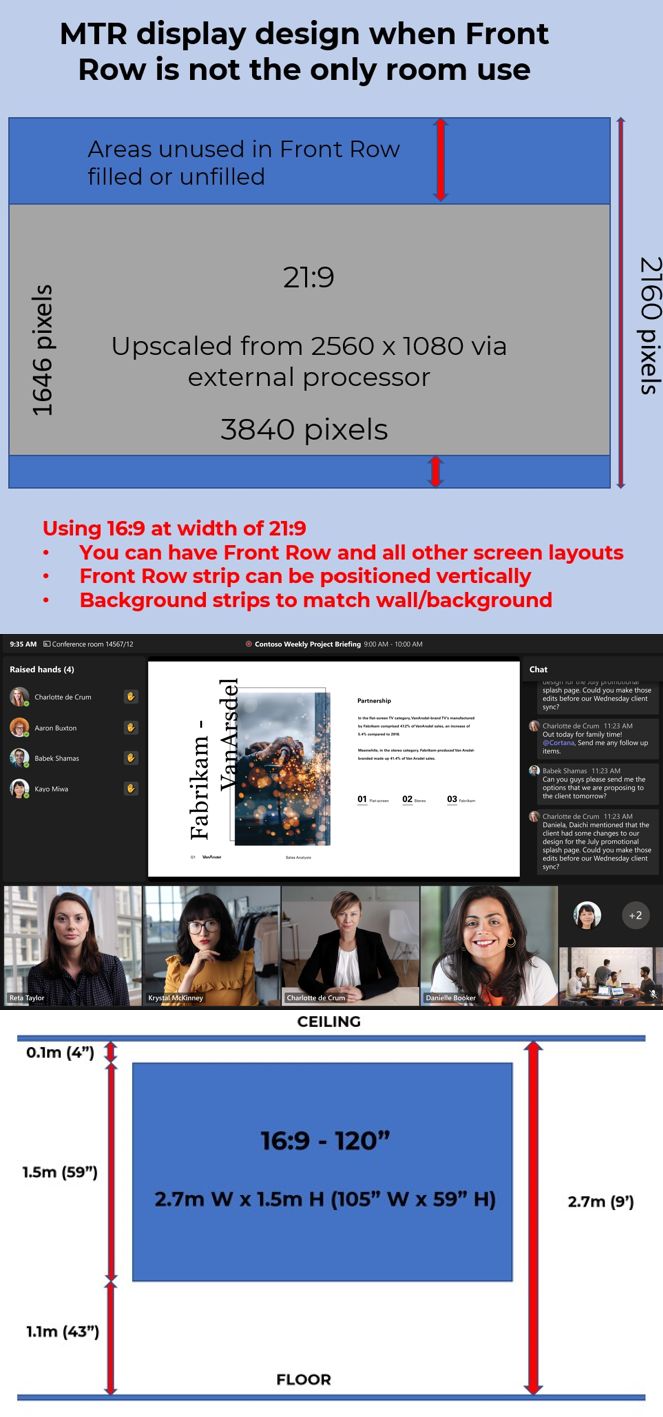
Posted: 5th May 2023