How big is big enough?
Now Microsoft Teams Rooms - and all hybrid platform screens - are multi-window (Picture in Picture [PiP]) - how big is ‘big enough’ for the displays in your rooms?

The answer is depressing! ‘Big enough’ is now a step-change upwards, when displays were already too small where people have been stuck in the ‘what’s the largest flat panel display I can afford?’ loop.
If the people at the back cannot read and engage with the screen content, the money otherwise spent on fancy technology in your room is wasted. You need much larger displays because we need to apply AVIXA’s DISCAS standard to the main content window and not the overall screen size.
We are now firmly in the era of the Digital Canvas - large, dynamic displays that can display any screen layout as Microsoft and Zoom etc evolve both layout designs and user options. (And another reason why twin screens are not a good choice!)
This is why Microsoft has made their gangster move into ALR projection. Although projection in theory offers whatever size or aspect ratio you could ever want or need - at a fraction of the capital and running cost per m2 of the old-fashioned alternative - it has to be Projection Done Properly.
People look at the screen, not the projector. Any system is only as good as the weakest link, and the remarkable steps made in laser 3LCD projection technology are wasted when they are pointed at an old-fashioned white screen (or wall!!) in a bright room. Using ALR screens, like the VDL Supernova material, which are black until projected light hits them is the way to unlock the power and beauty of state-of-the-art laser 3LCD projection and the latest lens technologies.
Oh yes, so how big is big enough? Well actually you’re usually limited by ceiling height as the graphic below illustrates. In a standard room height of 2.7m, then a 120” 16:9 or 150” 21:9 (Front Row etc) is the ideal minimum size.
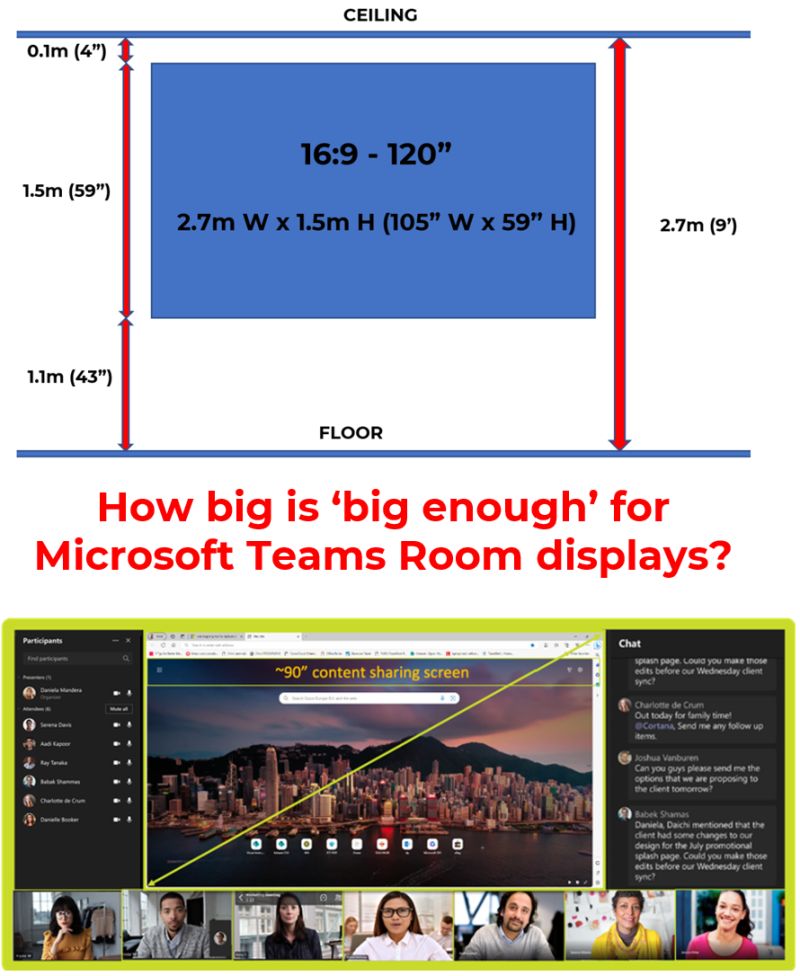
Posted: 5th March 2024