What resolution do we need for Microsoft Teams Room Displays?
(And all meeting and teaching spaces). And what do we really mean by resolution in the first place - what are the needs that high resolution displays fulfil?

It’s almost instinctive for us to think we need a 4K display. But unless the entire chain from video source through signal transport, cables and the actual display is running at 4K, then it’s not 4K! Usually it’s a 4K display showing HD resolution, where one pixel from the HD source occupies four pixels on the 4K UHD display.
But why does it still look good? The main reason is Fill Factor, which refers to the amount of illuminated area fills each pixel area.
With flat panel displays and projection, each pixel area is effectively filled. But in dvLED screens, each pixel has a large blank area with a super-bright little diode at its centre.
A dvLED manufacturer guideline for the closest viewer distance is to take the pixel pitch in millimetres, multiply by 2, and express in metres. So the widely used 1.5mm pixel pitch times two equals 3, so viewers should be at least 3m (10 feet) back from the display. (Image courtesy of RP Visuals.)
MTR Front Row resolution is currently 2560 x 1080. What we have found, unsurprisingly, is that when displayed on native HD (1920 x 1080) displays, this downscaling creates a noticeably blurred image. However with 5K or 4K UHD projection or flat panels, the upscaling works well.
Meeting room displays - and future-proofed education displays - are now ‘Digital Canvas’ displays. This is to say that displays need to have the ability to show multiple content windows - on the same screen, at the same time.
The largest pixel pitch I recommend for dvLED screens for serious content viewing applications ( e.g. meetings, education etc) is 0.9mm. Waiting for 0.9mm LED pixel pitch to drop in price until it becomes more generally affordable, is presumably one decision driver for Microsoft to specify the use of projectors.
So, yes, resolution is important, but so is Fill Factor.
Remember the two AVIXA standards that apply to displays are 100% display technology agnostic. They define a good result and not which technology will deliver it.
We help people do projection properly, by using standards-curated calculations coupled with optical ALR (ambient light rejecting) screen technologies - screens that are black until projected light hits them.
We have worked with the Epson Europe team to produce AVIXA standards-curated bundles of VDL Supernova ALR screens and Epson projectors for every hybrid meeting and all teaching scenarios. They are available globally right now through leading AV integrators.
If you’d like to understand displays specification processes in more detail, please download my White Paper on the subject here.
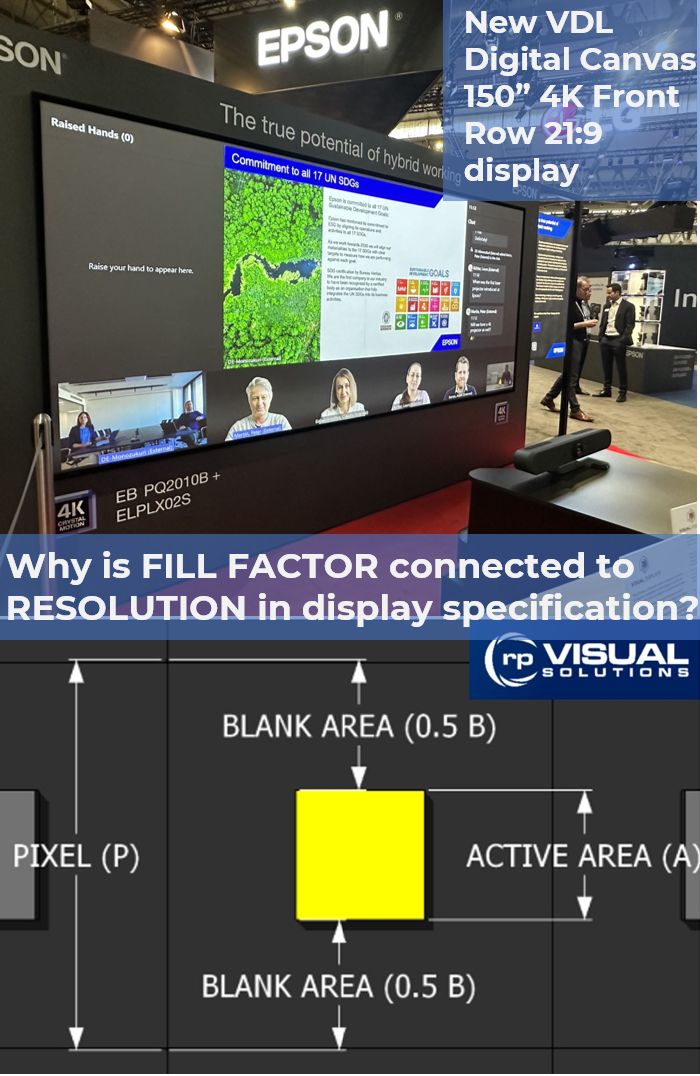
Posted: 12th March 2024